Have you ever wondered which of your repls are running at a given time? Do you know which ones are currently serving traffic, and which ones need to be woken up? Do you wish you had more visibility into when your repls have stopped in the past and when they've been restarted?
If any of the above describe you, we have just launched a new feature made especially for you: the Repl Status Manager.
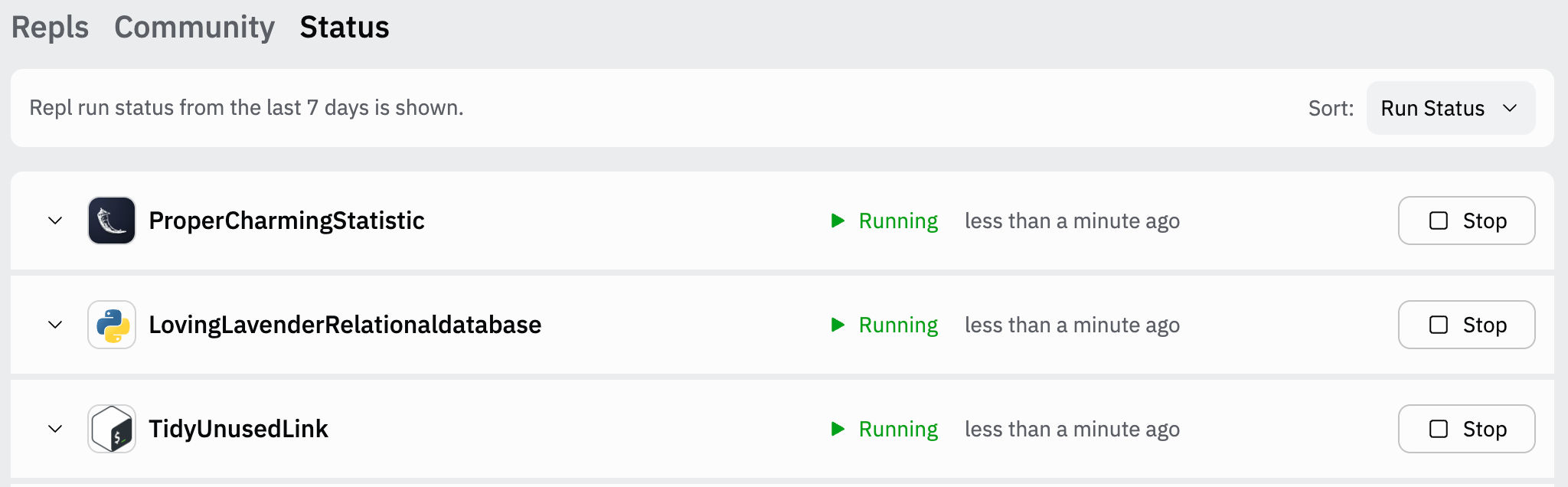
To use it, go to the Status tab on the My Repls page.
When you get there, you'll see a list of all the repls you've ever run in your account, sorted by recent activity -- including the ones that are currently running!
If you expand one of the Repl entries on that page, you'll see the status history for that Repl.
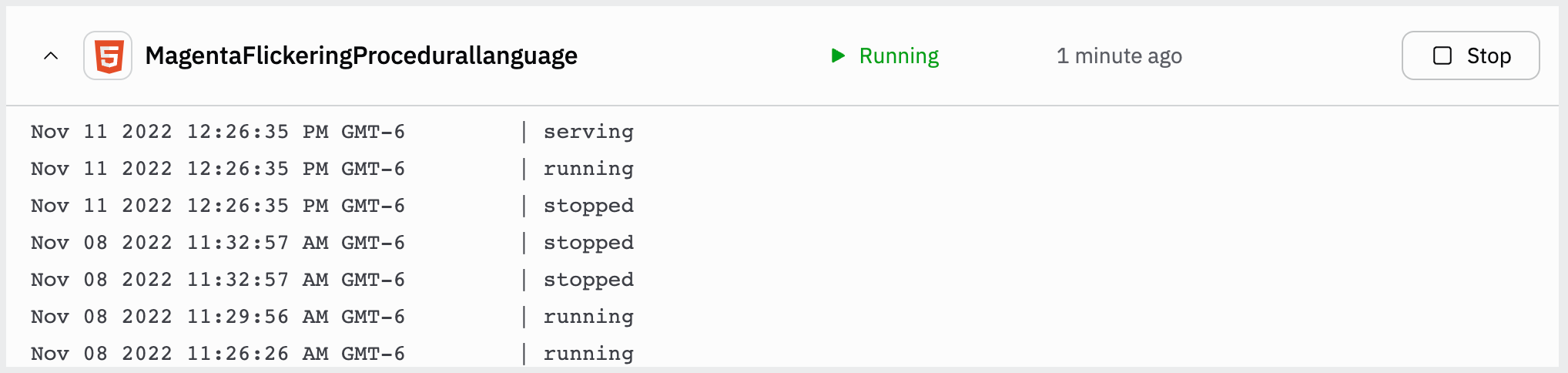
Unless you've purchased an "Always On" power up, websites hosted on Replit fall asleep when they're not in use. From this secondary view, you're able to see exactly when your repl fell asleep and when it woke back up again.
Additionally, you are able to stop repls and prevent them from being woken up by pingers by hitting the "Stop" button in the status view.
Happy coding!






