Debug your Python3 programs from your browser
At Repl.it, our goal is to make programming more accessible, and as part of this we aim to provide the full power of popular programming environments with no setup time. And I don't think it's an understatement to say that debugging is the majority of what we, as programmers, do. [](preview end)
That's why today we're making it possible to step-debug through your Python 3 code right from the browser. We've built a new debug pane that makes it easy step in, out, over, and resume your code. All the common operations a typical debugger would do.
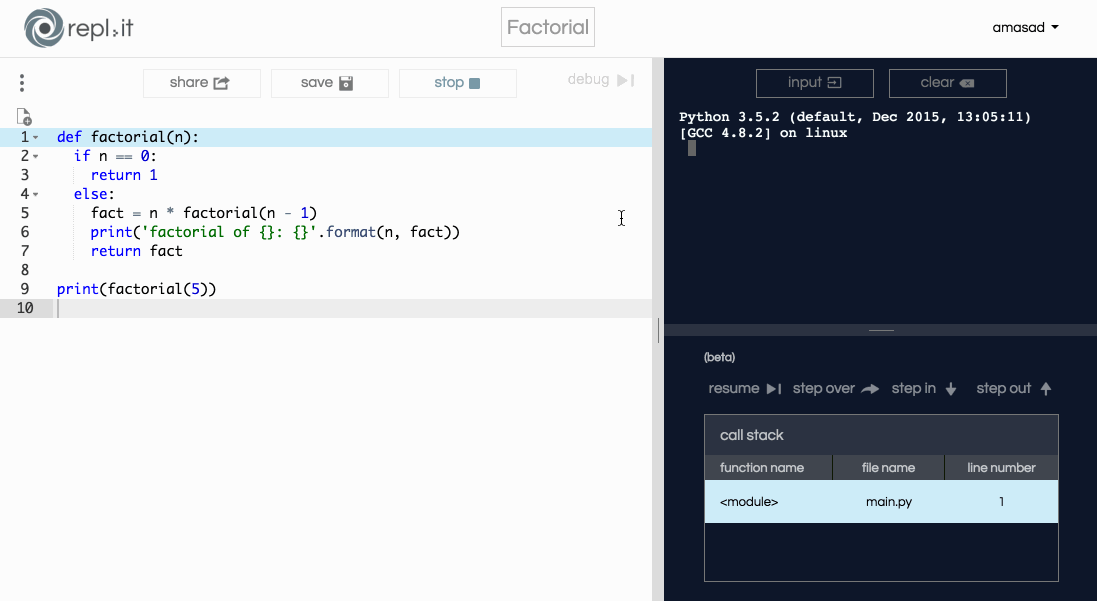
To get started:
- write your code
- click the "debug" button on the top right corner of the editor
- a debug pane will pop-up underneath the console
- this allows you step through your code
Note that this is still in Beta and we have a lot we want to improve on it. The obvious thing that we'll be adding shortly is support for breakpoints. But that's not all, we want this to be on parity with the best debuggers in industry:
- Add breakpoint support.
- Add a scope pane to see what variables are in scope and what are their values.
- Evaluate expressions in context.
- Add watch expressions.
Give it a spin on this recursive factorial program.
Let us know if you hit any bugs or if you have any feature requests. Happy debugging!
p.s. we're hiring!
Thanks to Thomas Ballinger for his help in designing and implementing the remote Python debugger service.




