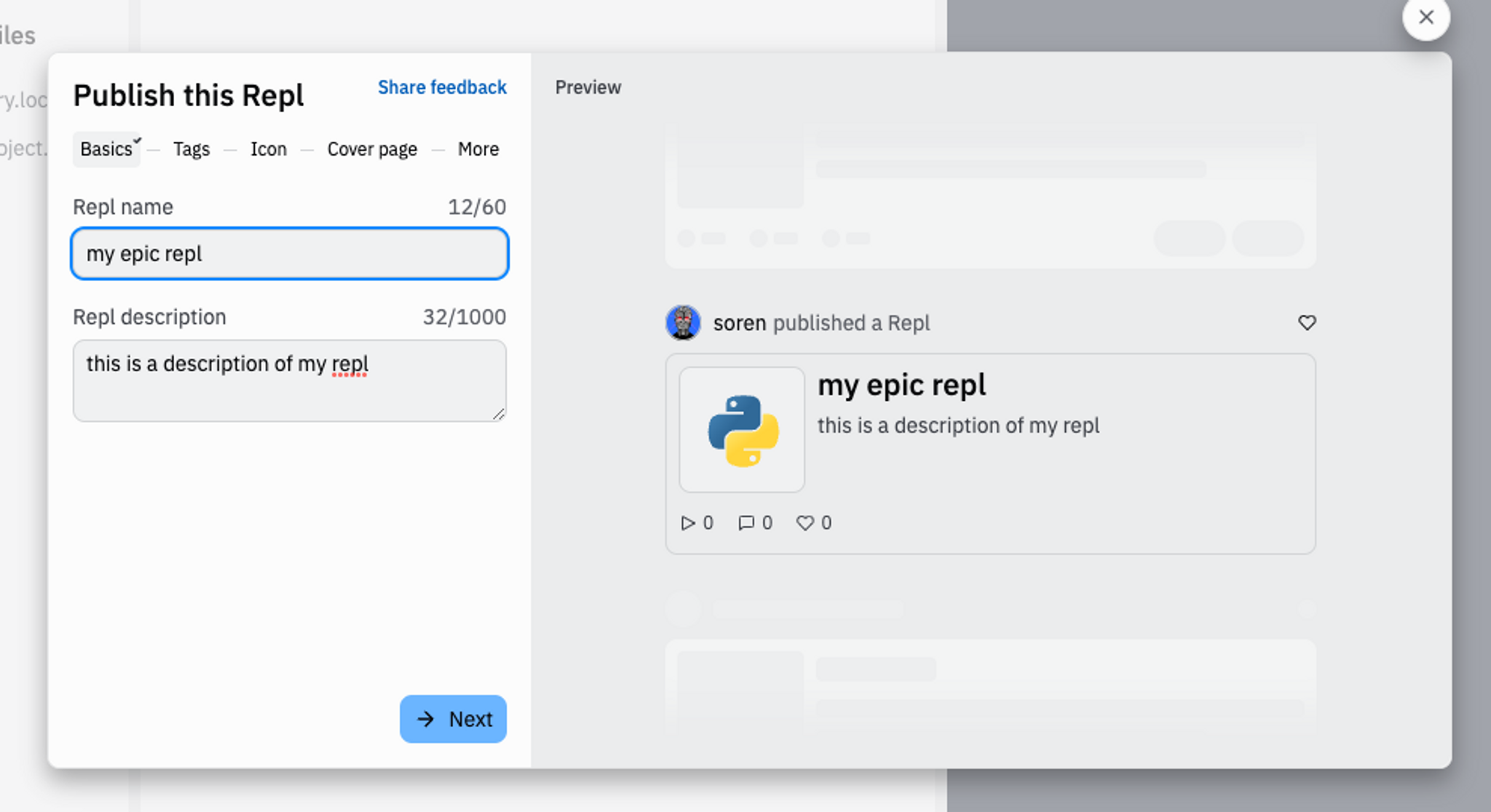TL;DR - sharing stuff you make on Replit is now easier than ever.
Replit has the most powerful primitive of any social platform that has ever existed. On Twitter, Instagram, Facebook, and many others, you only have the option of sharing text, images, and videos.
On Replit, the core primitive is a computer. The thing that's actually shared on the Replit social network is a runnable machine.
We've had users build and share games, personal websites, trading bots, password crackers, operating systems, and even MacOS clones.
In the past, the process of sharing your work on Replit has been buggy and confusing. The old publish flow didn't make much sense, especially to new users. It used to be unclear what "publishing" really even did.
I'm excited to share that we've completely revamped the publish flow. Not only is the sharing experience more streamlined, but creators have more control over how people actually consume their work.
New flow in action
Cover page options
One new feature we added to the publish flow is the ability to customize the cover page. Creators can now choose between a photo and a file to display on their Repl's cover page. Here are examples of both options:
Photo:
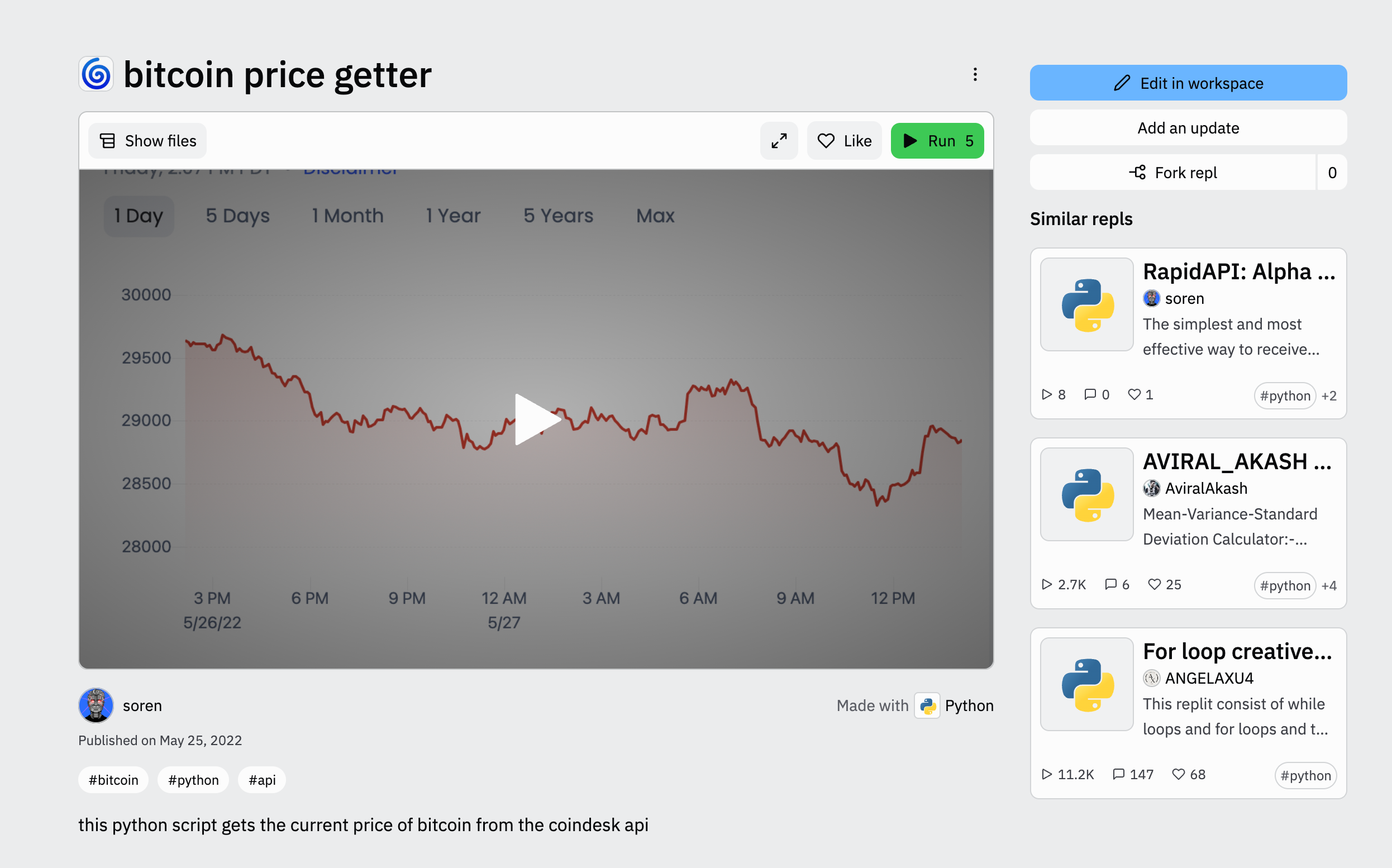
File:
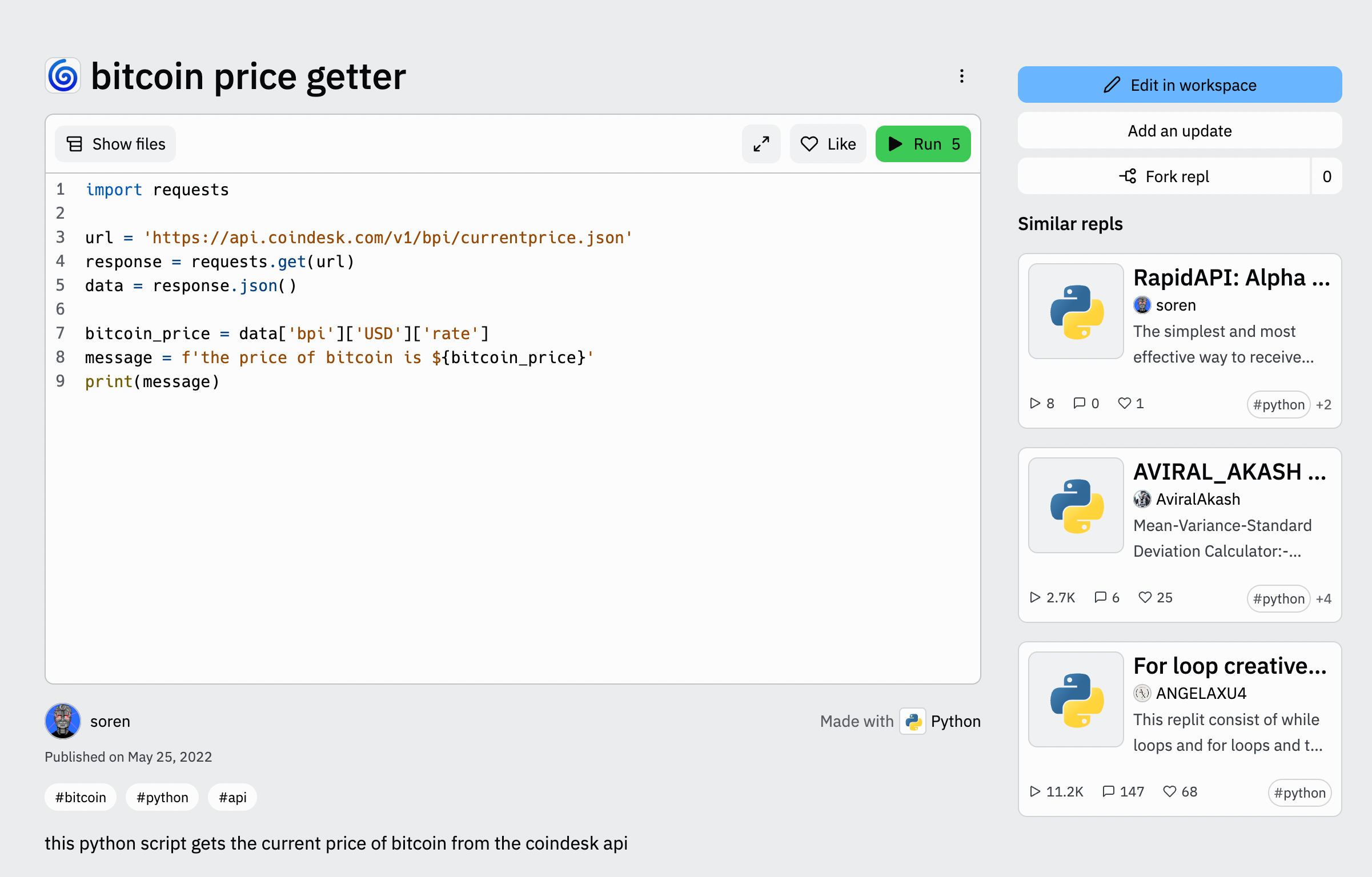
Sharing updates
We also added the ability to share updates. If you publish something and decide to change it in any way, you now can "share an update" to tell your viewers what changed. Creators can share updates from the workspace and the Repl's cover page. This is what a cover page update looks like:
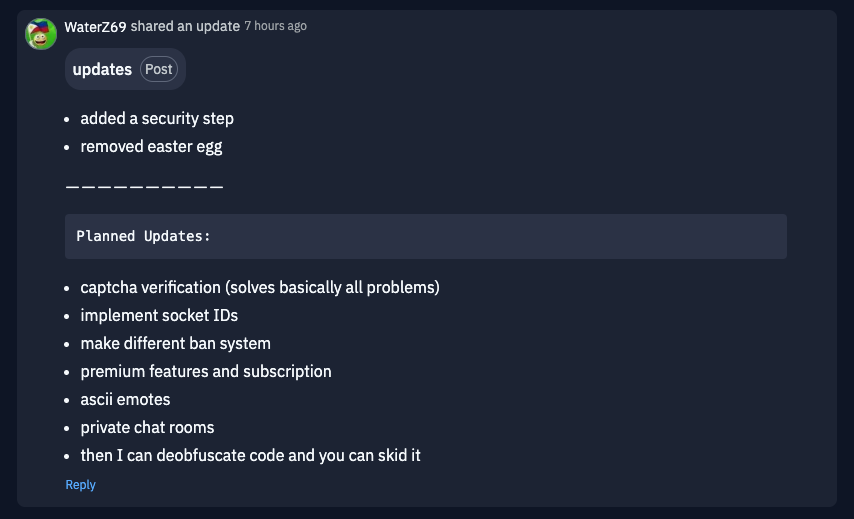
Templates
One more thing -- now anyone (yes, anyone) can publish templates! In the last slide of the publish flow, you can tick a checkbox called "publish as template".
When you do this, your Repl will be published to https://replit.com/templates where anyone can use it as a starting point for their next project.
If you want to make money for creating templates on Replit, check out our template jam!
If you have any questions, please feel free to reach out to Søren on Twitter.