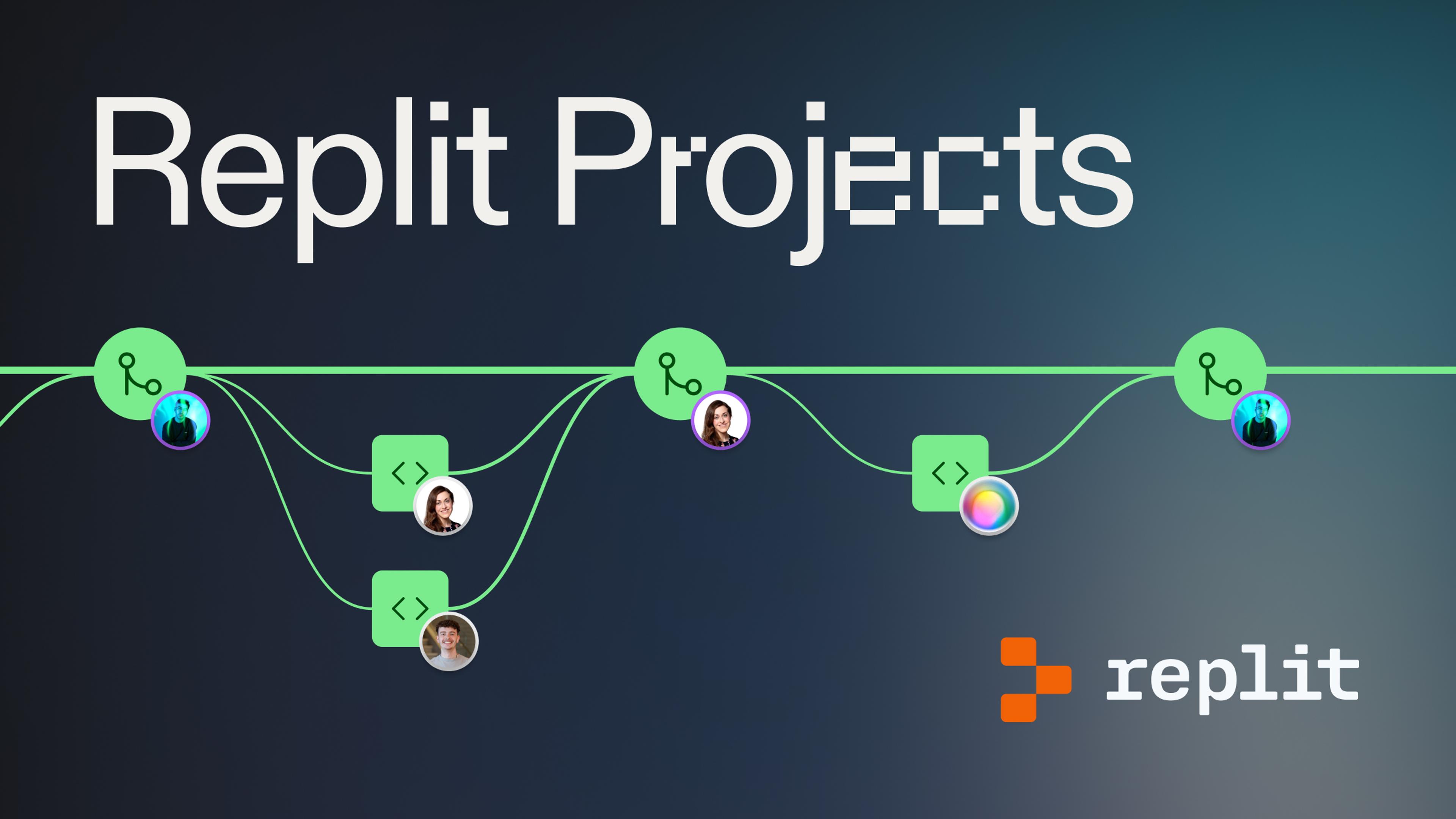We’re excited to announce Projects for Replit, a new way to collaborate with your team. This feature is in beta now, available to all Replit Teams customers.
Projects let you maintain multiple versions of your team’s codebase and easily merge your changes together when you’re ready. Anyone on your team can “fork” (create a new copy of the code), make changes, preview what changed, and then merge those changes back into the main version with a few clicks.
If you weren’t using Replit, it might take a new teammate hours to set up their local development environment, make their changes correctly, and get their code reviewed and merged.
Why use Projects?
As a team writing software, collaboration is important. Realtime coding or pair programming is useful, but sometimes you need your own space to work. If your whole team was working on their ideas in a realtime session at the same time, one person writing some invalid code would stop everyone else from being able to test their own code. And sometimes, you might want to test out an idea without knowing for sure if it’s the right approach, and be ready to scrap it if it doesn't work out.
Projects are a great option for teams that don’t want to spend time on complicated environment setup or slow review processes. It’s easy to share Projects across departments, so that anyone can contribute to your codebase. Marketers can add new testimonials to your homepage or product managers can update analytics code to get the data they need instead of waiting on your engineering team for simple requests.
How do I get started?
It’s easy to get started using Projects. Check out the video below for a walkthrough from Aman, a project manager here at Replit. For a full tutorial, see our documentation.
Create your first Project by forking any Repl in your team (get started with Replit Teams here).
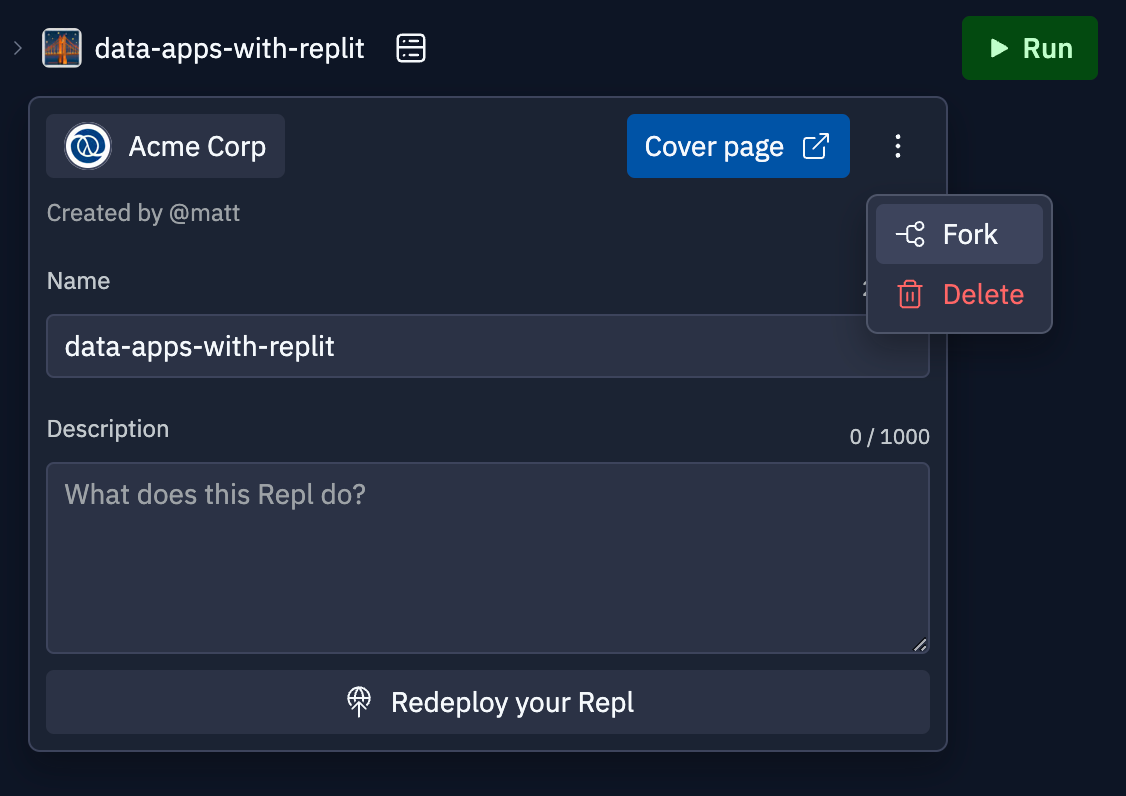
Then, just make your changes, like updating a heading or fixing a bug. Each time you make a fork, you get an isolated working environment. Make as many forks as you like to keep trying out new ideas. Each one comes with its own unique URL that you can share with your team.
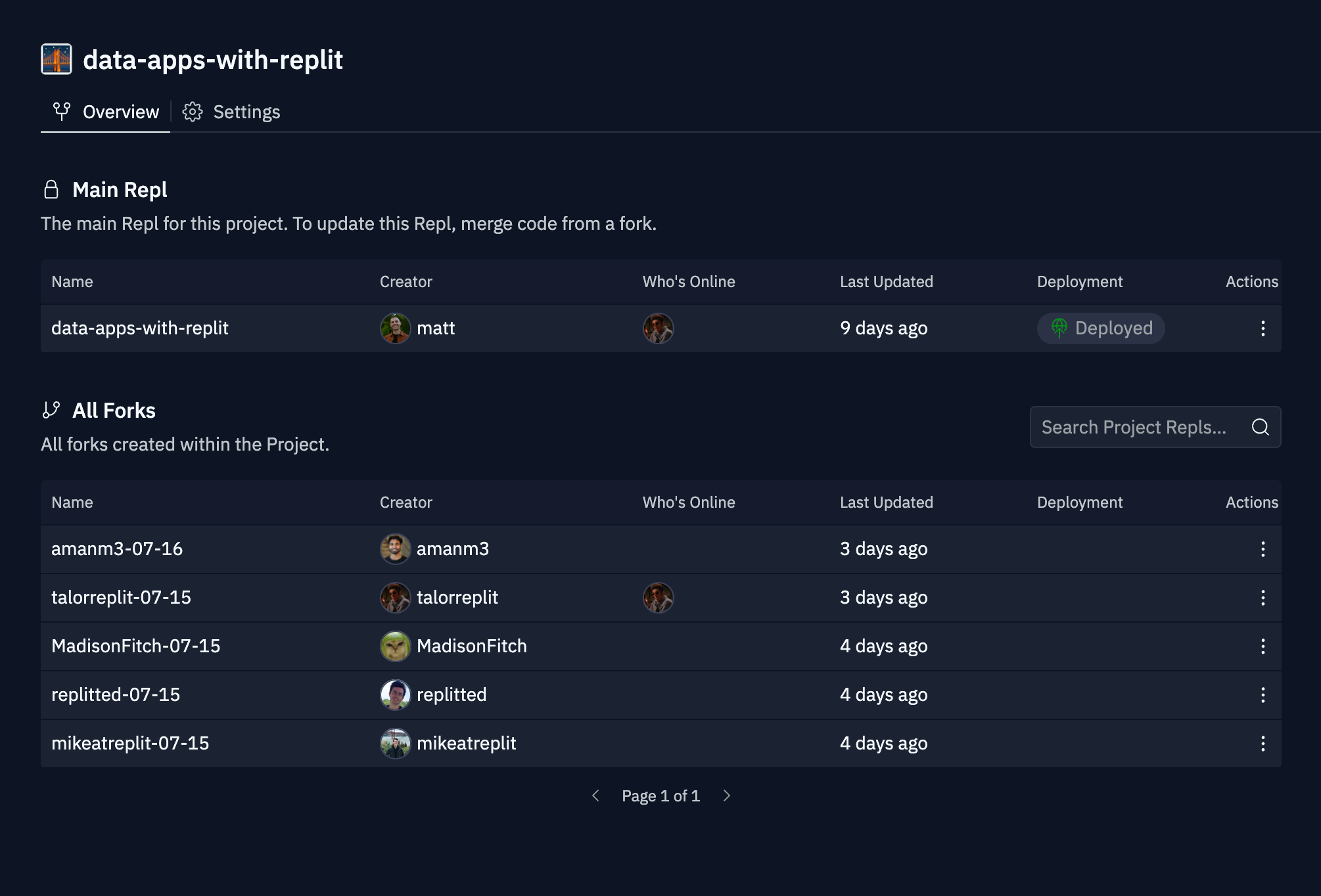
Lastly, use the Project pane to merge your changes back in. From the Project pane, you can view the history of what’s changed, go back to previous versions in history, and stay up-to-date with what everyone’s working on in realtime.
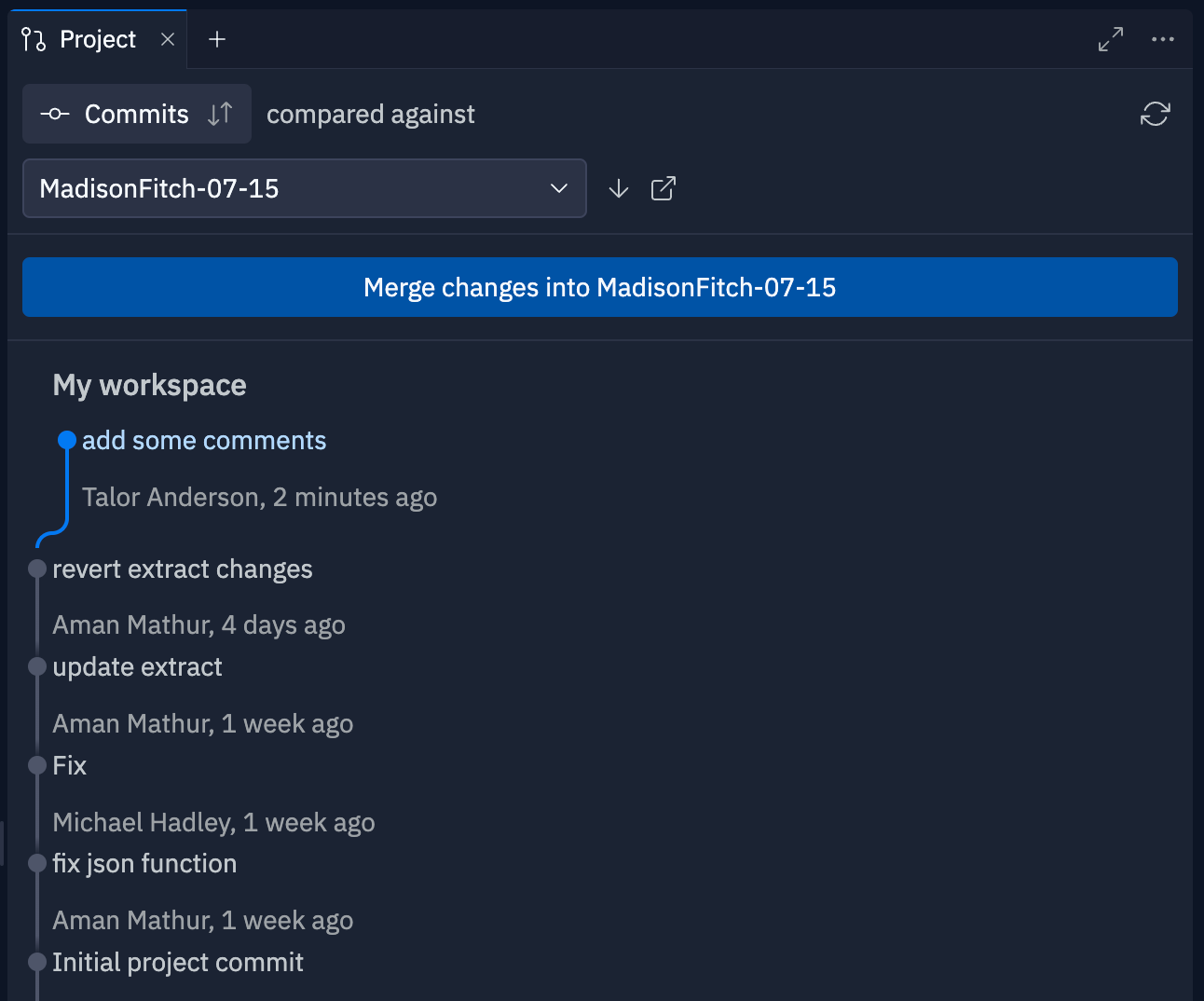
Projects on Replit let you skip lengthy and complicated environment setups, slow back-and-forth pull request reviews, and confusing git commands. Isolated environments give you spaces to try out all your ideas, and the history view & simple merge tools keep you in control while you’re working.How Projects work with Git
Projects are built on a popular version control software, git. You don’t need to learn git to use Projects, but if you already know git, you can bring your existing workflows to Replit.
Working with git on Replit is easy. Use our built-in git pane to write commits and view your history, or using our shell tool, you can use whatever git commands or tooling you choose.
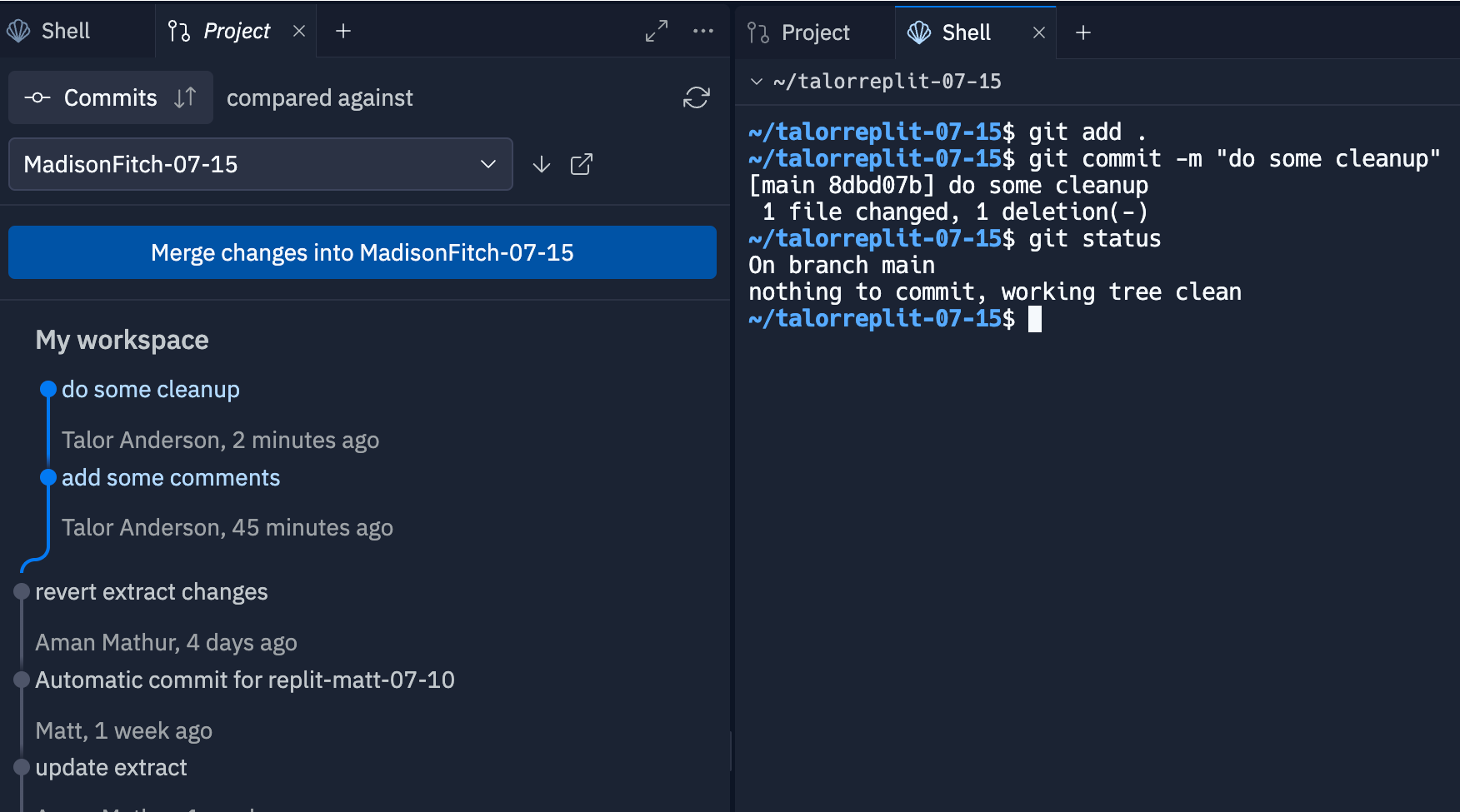
Bring all your advanced git workflows with you, like git bisect to find bugs, rebase to make a readable commit history, and even interact between two forks.
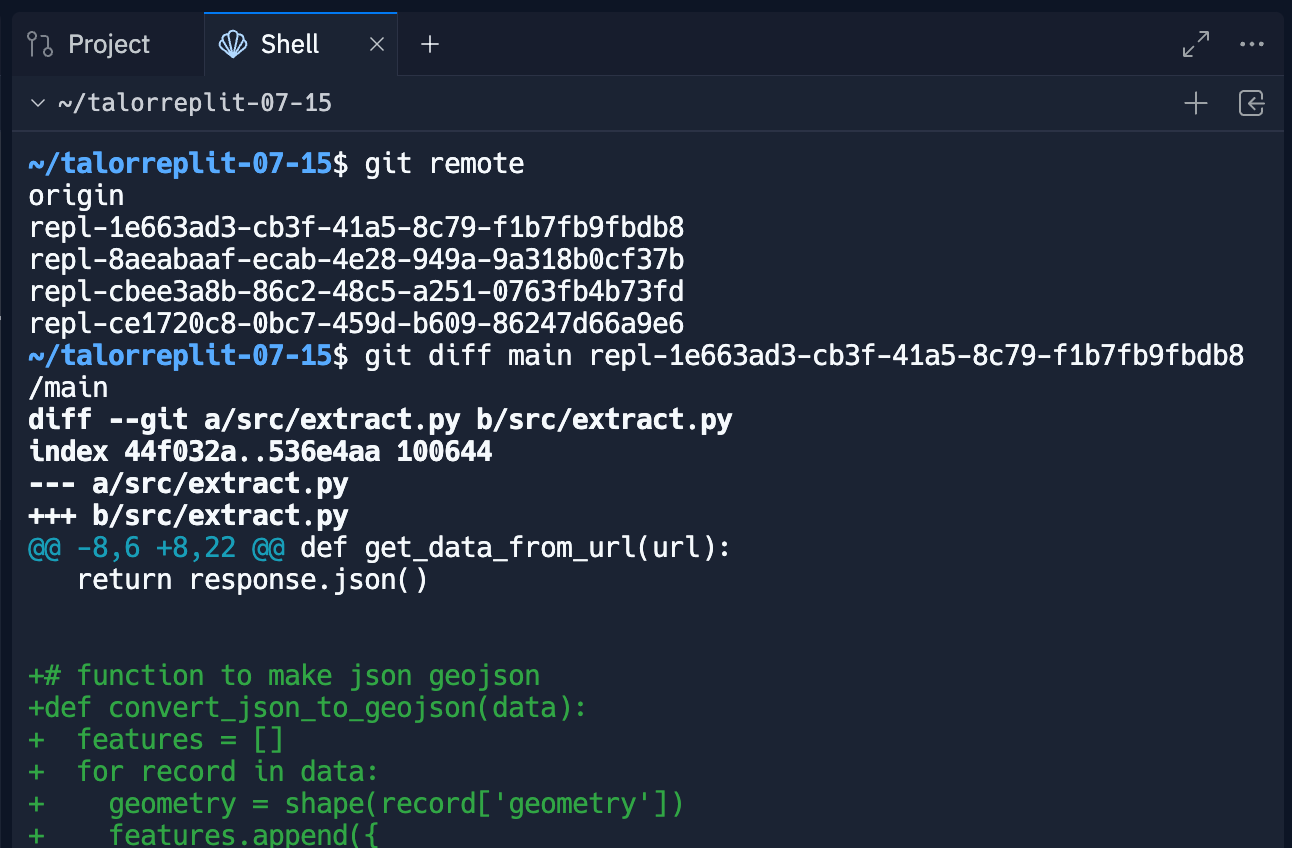
Let us know what you think!
Projects for Replit are available in beta today. We’re rapidly working to improve Projects in the beta phase, and are eager to hear what we can do to help you work even better on Replit.
Stay tuned for part two of this blog post: a technical deep dive on how we built the system that powers Projects on Replit.