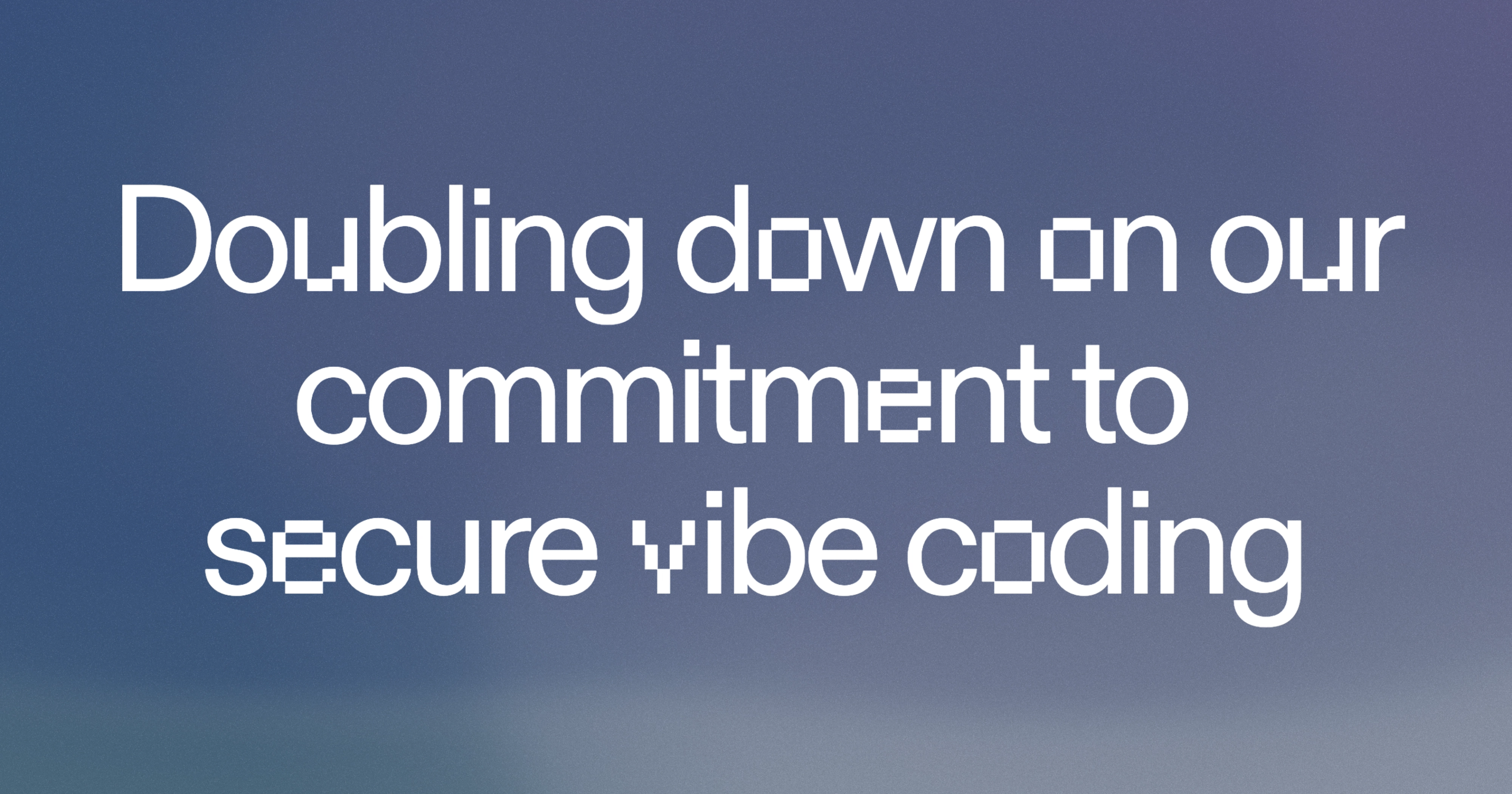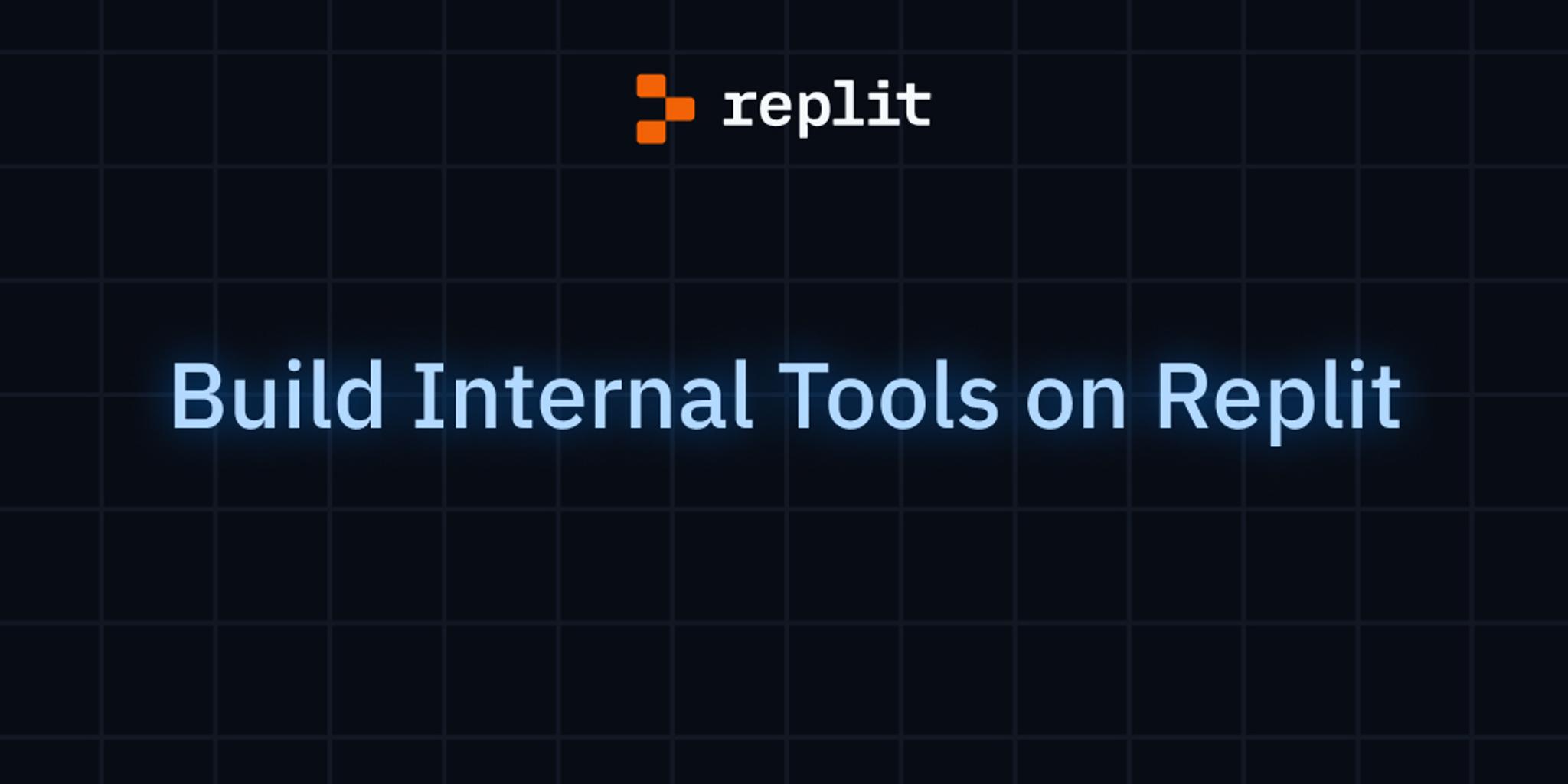Ok, so you've built an awesome project on Replit and are ready to share it. Now what? How do you get your first users? How do you make it stand out?
In this guide, we will cover how to publish your Repl and how to document your project to set it up for success in the community. If you want inpiration for what to build, check out the winning Repls for the Creator Fund, Kajam, or the current trending page.
Let's dive in!
Publish Your Repl
Awesome! We've just completed our project. This Repl is a Flask app that can say "Hello World" in 5 different languages and it's ready to get published.
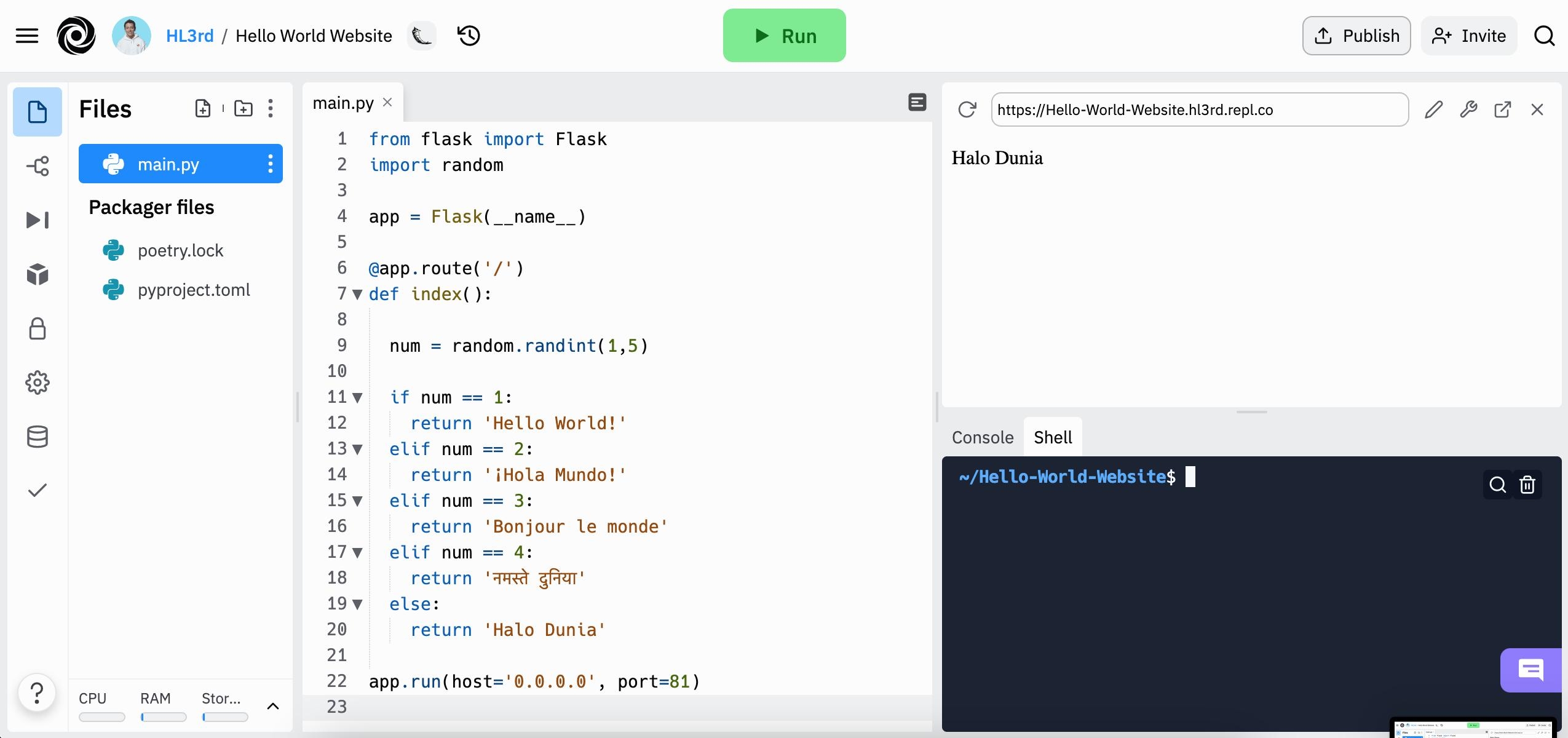
To publish, press the publish button in the top right corner of the Workspace.
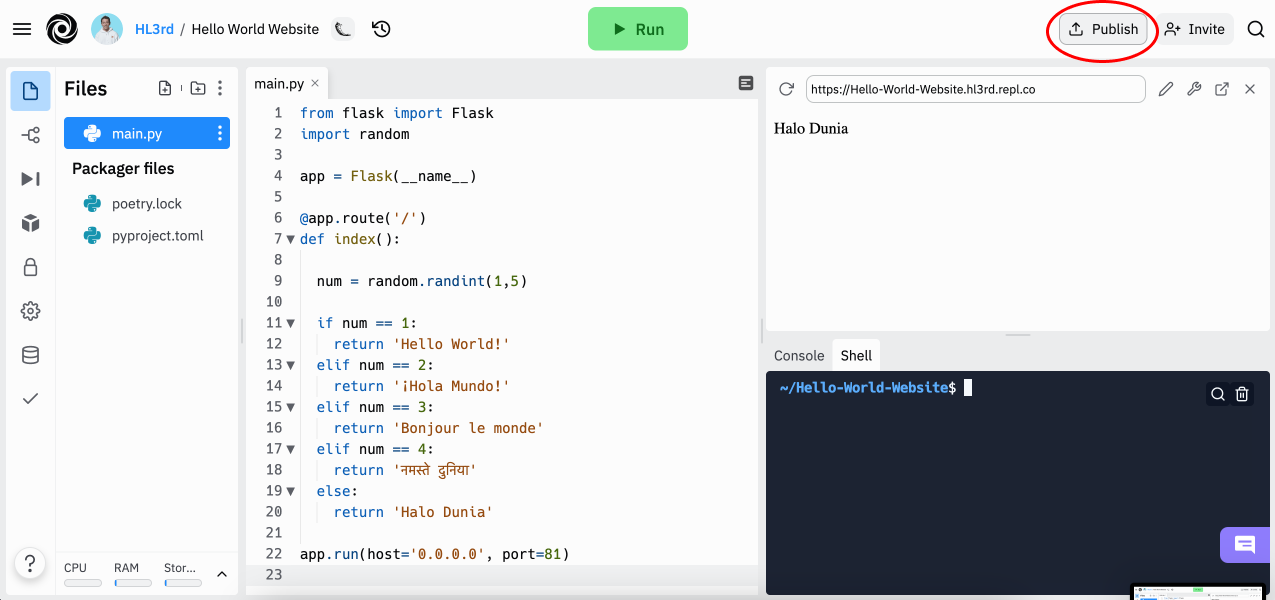
Make a Clear Title & Description
Clear and simple titles capture the community's attention. It should be a sneak peak into what your project is about so that readers can understand enough to want to click through and check out your project.
Good title examples
- Whack-a-mole Flask App - mentioning your tech stack -- in this case, Flask -- and what your app does -- Whack-a-Mole -- will help attract others that are learning the same tech stack
- Remy's Adventure - the official title of your game or app works as long as you have a good description to support it (more on that below)
Bad title examples
- My app - too vague, try your best to include some context about your project and what it does
- FREE DOGECOIN - DOWNLOAD NOW - mentioning currencies, free items, or free content that is under copyright could turn other users off and flag your Repl as being against Replit's terms of service
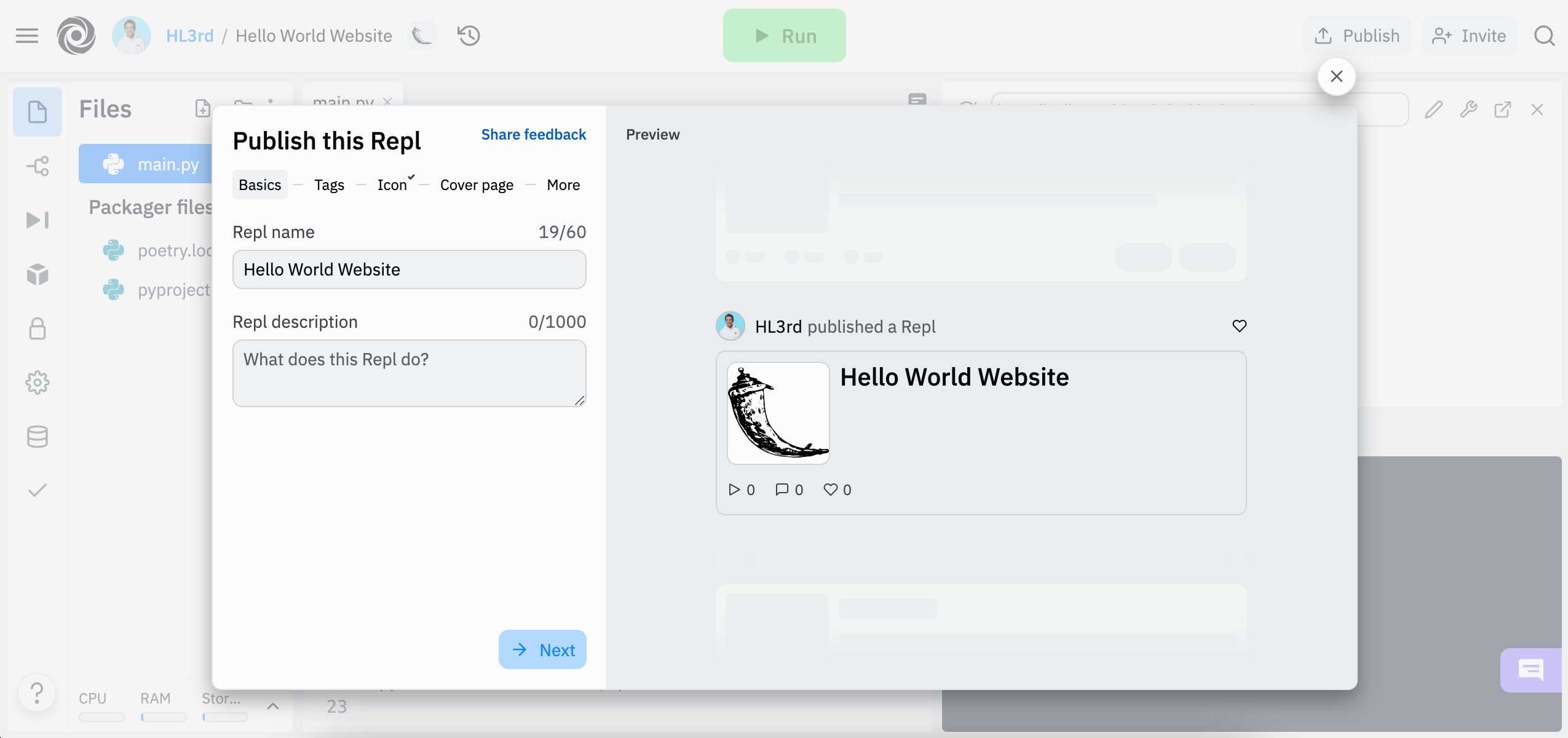
Next, use your description to give clear instructions on how to use your Repl, provide some background, and have some fun!
A good structure to follow is:
- First lines - Intro / your project's purpose
- Next lines - Tips & Instructions on how to use your Repl
- Final lines - Cool features or backstories
Here's the description for our "Hello World" Repl:
This is a Flask web app that says "Hello World" in 1 of 5 different languages:
- English
- Spanish
- French
- Hindi
- Indonesian
The language is chosen randomly every time the app runs! If you open the website, reload to be greeted in a different language!
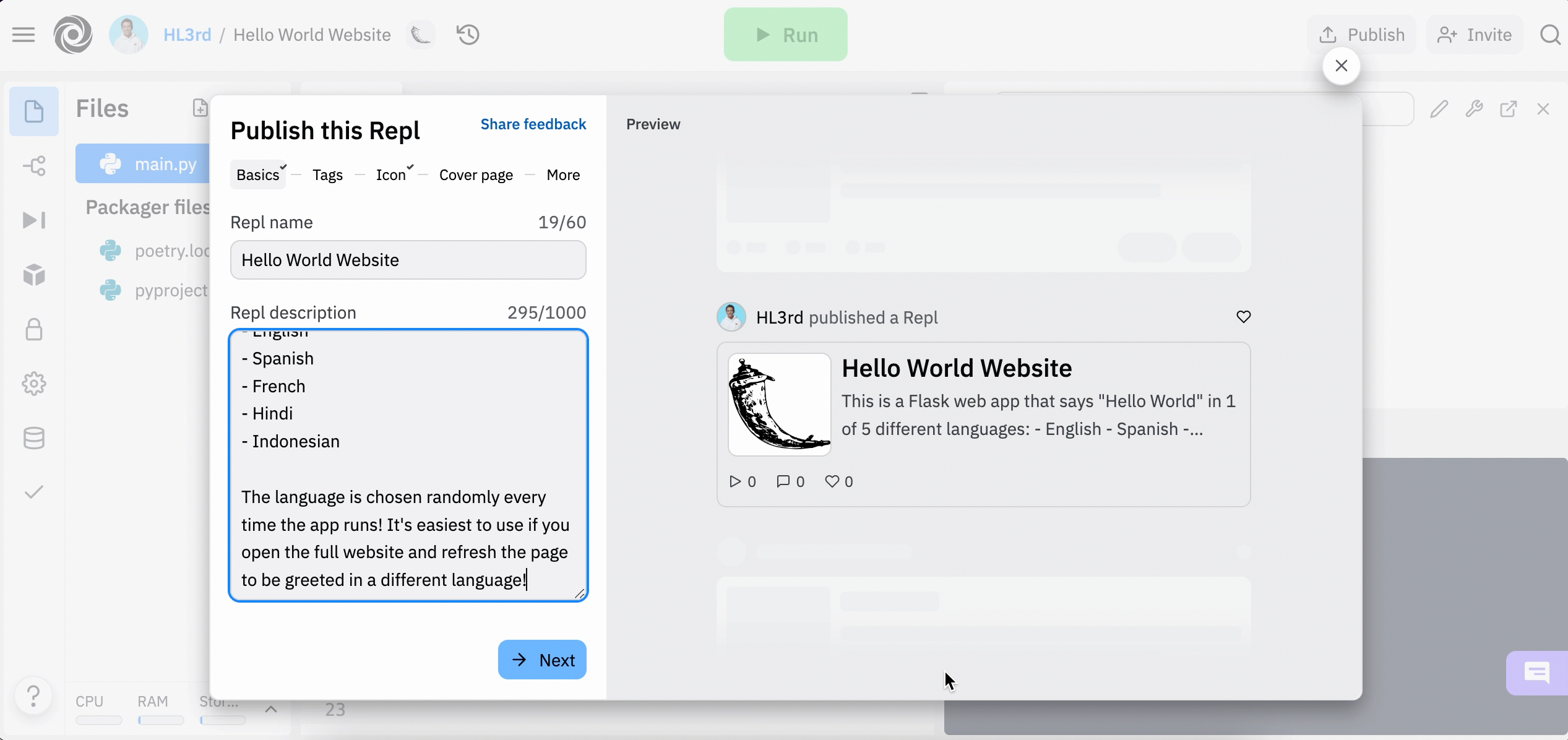
Add Tags
Tags are important because they help your Repl get discovered by other community members looking for Repls like yours.
A good rule of thumb is to include tags related to:
- any competitions your Repl is participating in (e.g. #kajam)
- the programming languages or frameworks you used (e.g. #python)
- any Replit features you used (e.g. #kaboomjs #replitdb)
With our "Hello World" Repl, we're going to use #python, #app, #flask, #helloworld, #languages.
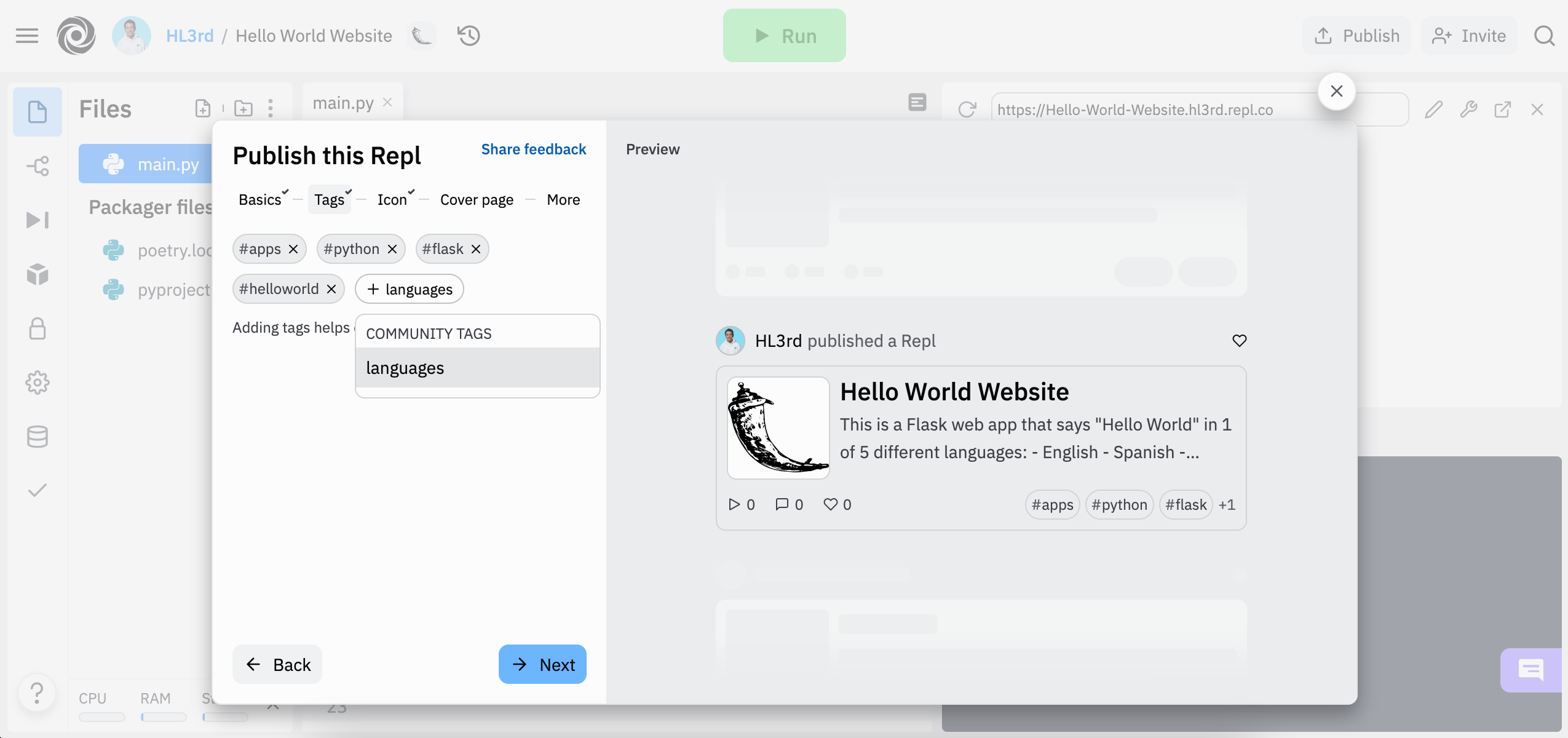
Icon & Cover
Your icon and cover images act like your Repls' thumbnail. Use this space to make your project pop in the community feed.
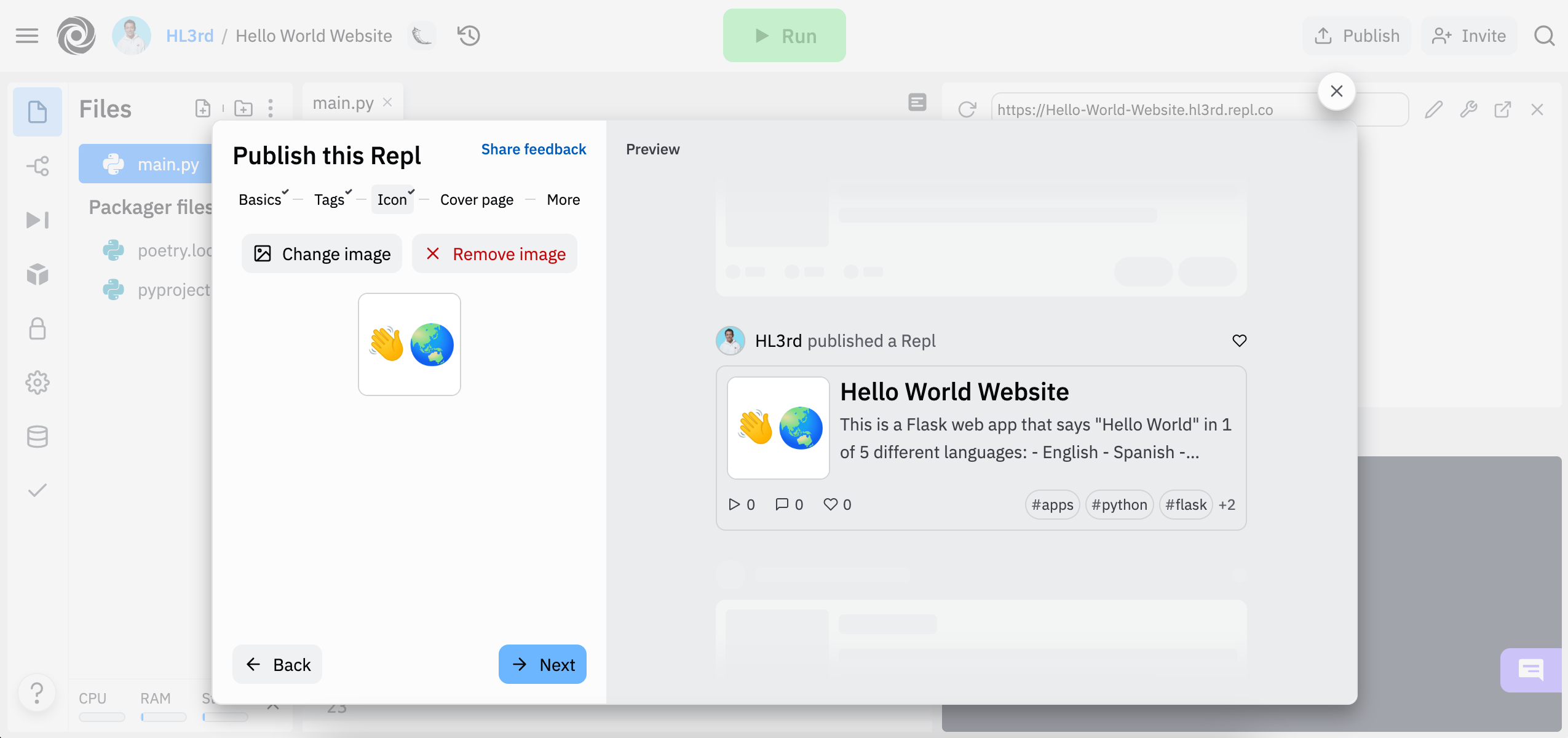
Make sure your images are relevant to your project and look clean.
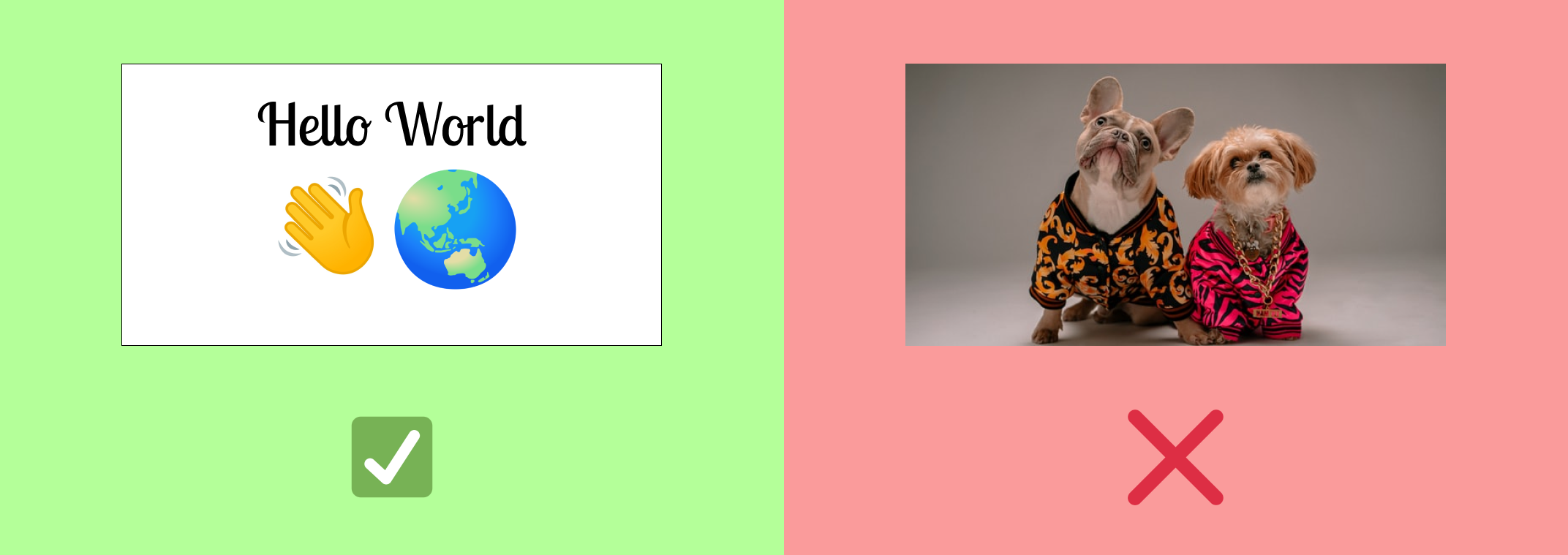
We recommend these dimensions:
- 200 x 200 (1:1) for your icon
- 750 x 250 (3:1) for your cover
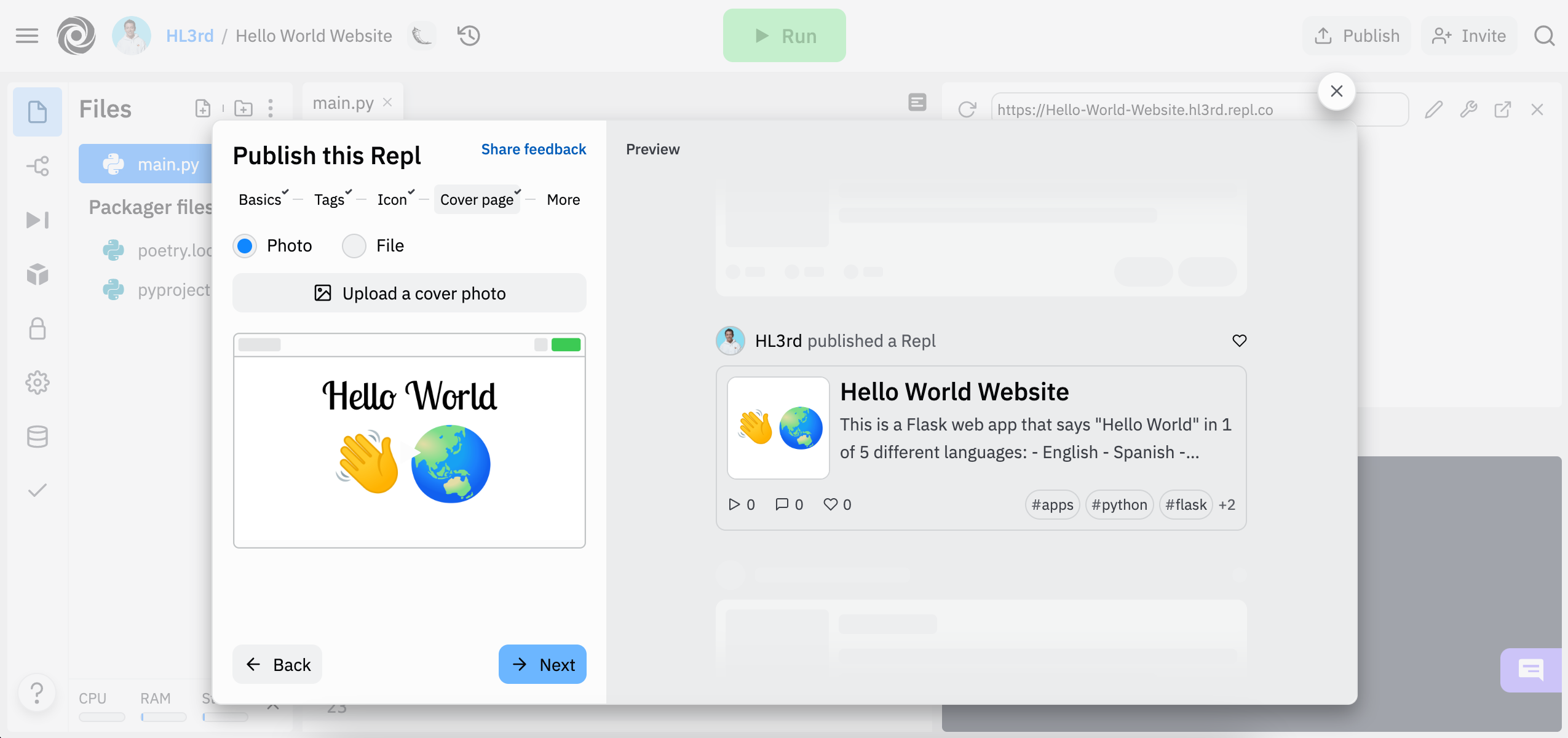
If you need help creating an icon, check out websites like Figma or Canva.
Publish!
Awesome! At this point, our Repl is ready to be published!
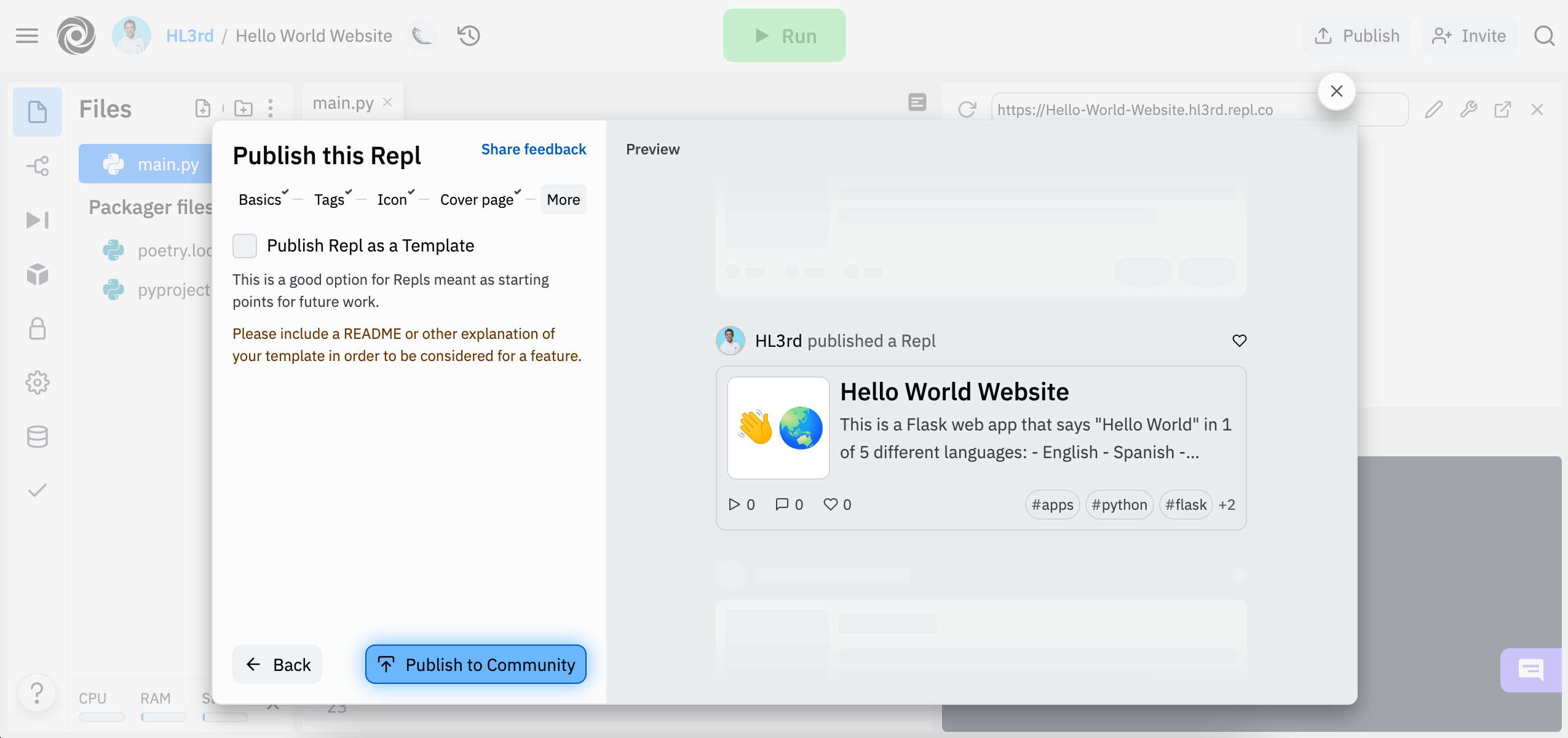
Once a Repl is successfully published you'll see this message:
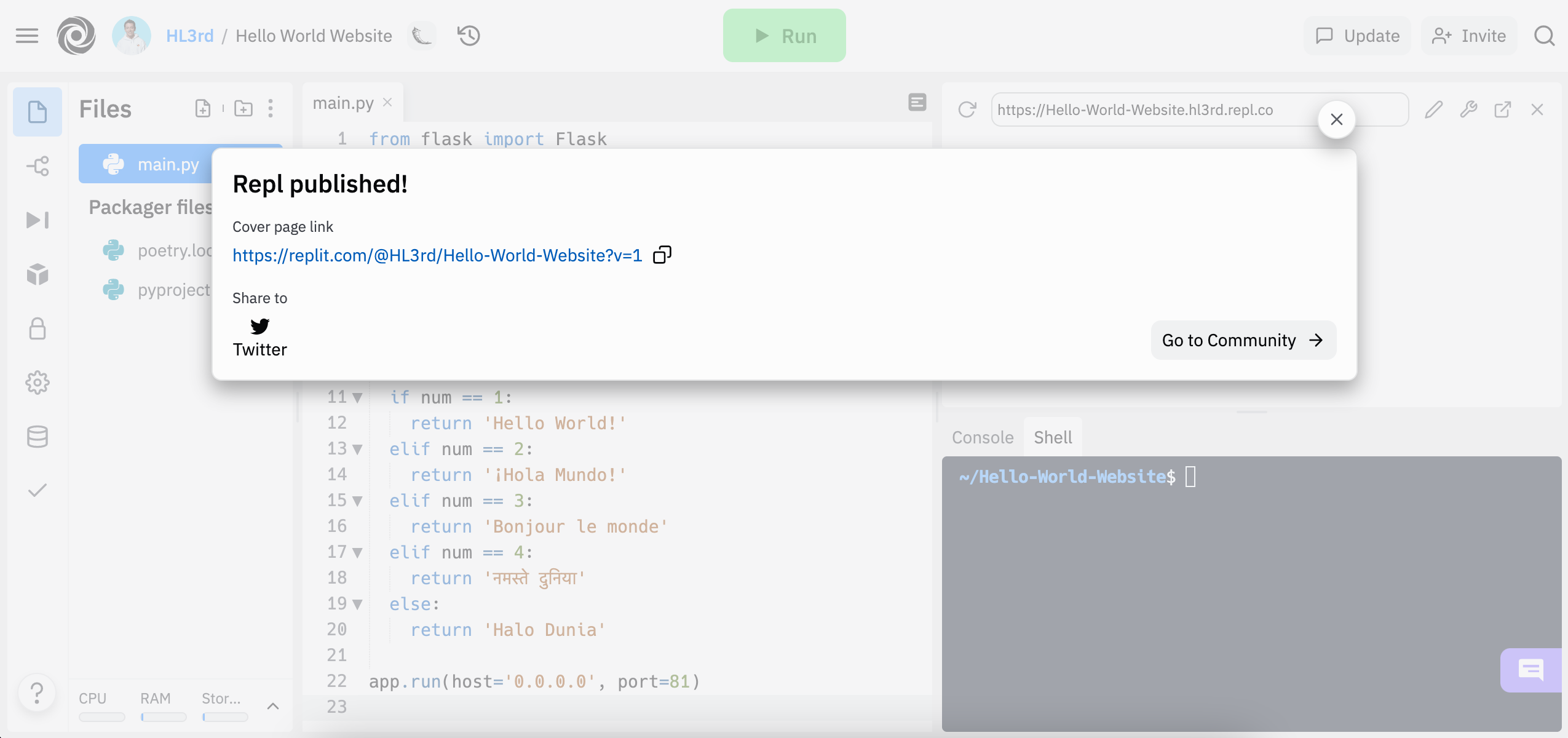
Growing Your Userbase & Community
Hooray! Our Repl is now out in the wild and ready for users! This is where the fun starts...
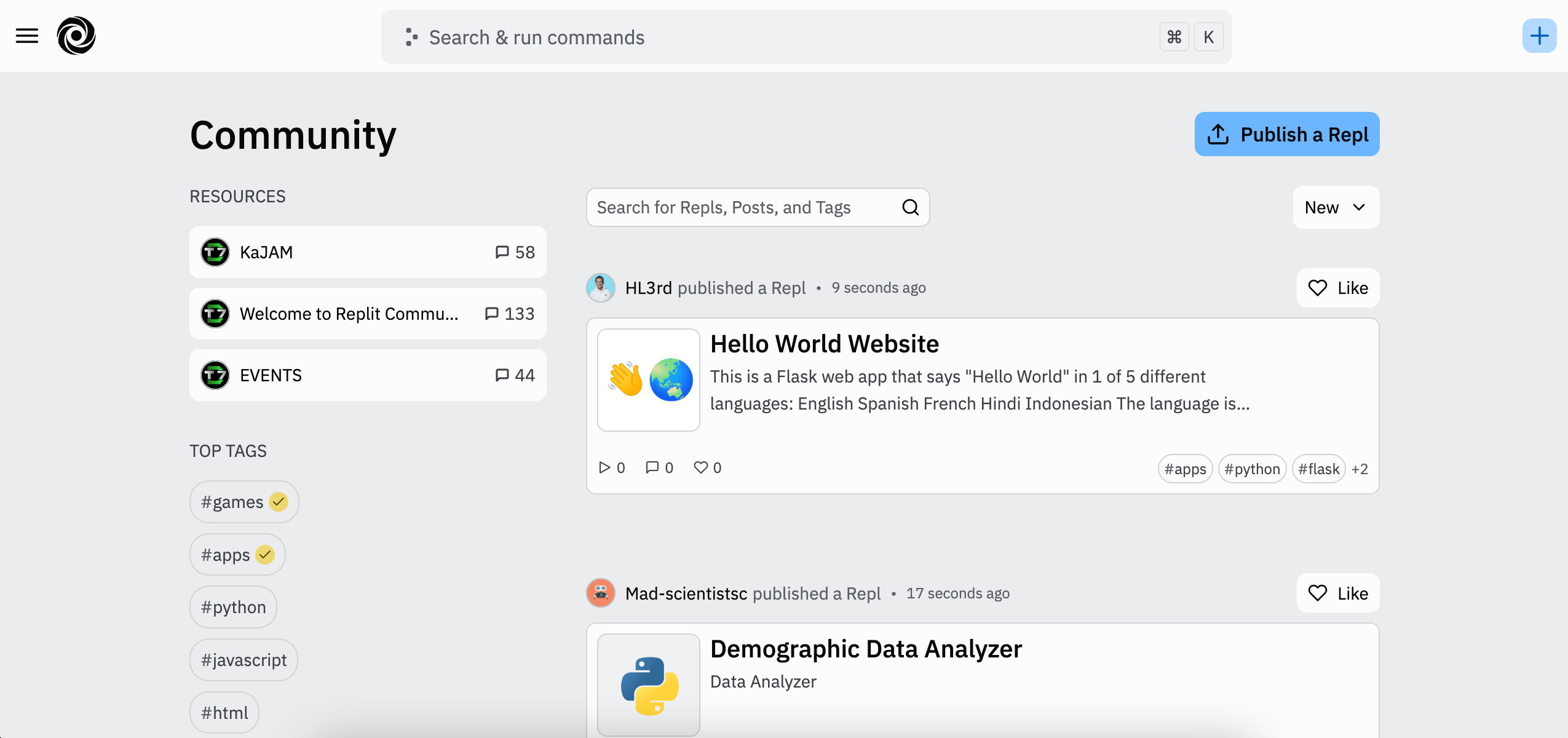
Once your Repl is published, share it with friends and followers on places like Twitter, Discord, or TikTok! A great place to land your first users and get some friendly feedback is in the Replit Discord.
We've also seen projects take off on TikTok where you can post a simple "How To" video like this one or a hype screen recording like this one!
Here are some final tips to get others to fall in love with your project:
- Respond to comments - people love to meet the creator behind a project. Answer questions and make your Repl's comment section a fun place to hang!
- Act on user feedback - ask your users what they think is missing or what could be improved. Then go create it! Giving your users a feature that they requested will wow them!
We can't wait to see the amazing projects you'll publish! If you have any questions, please feel free to reach out to us on Discord or Twitter.
Running into issues or bugs? Contact support here