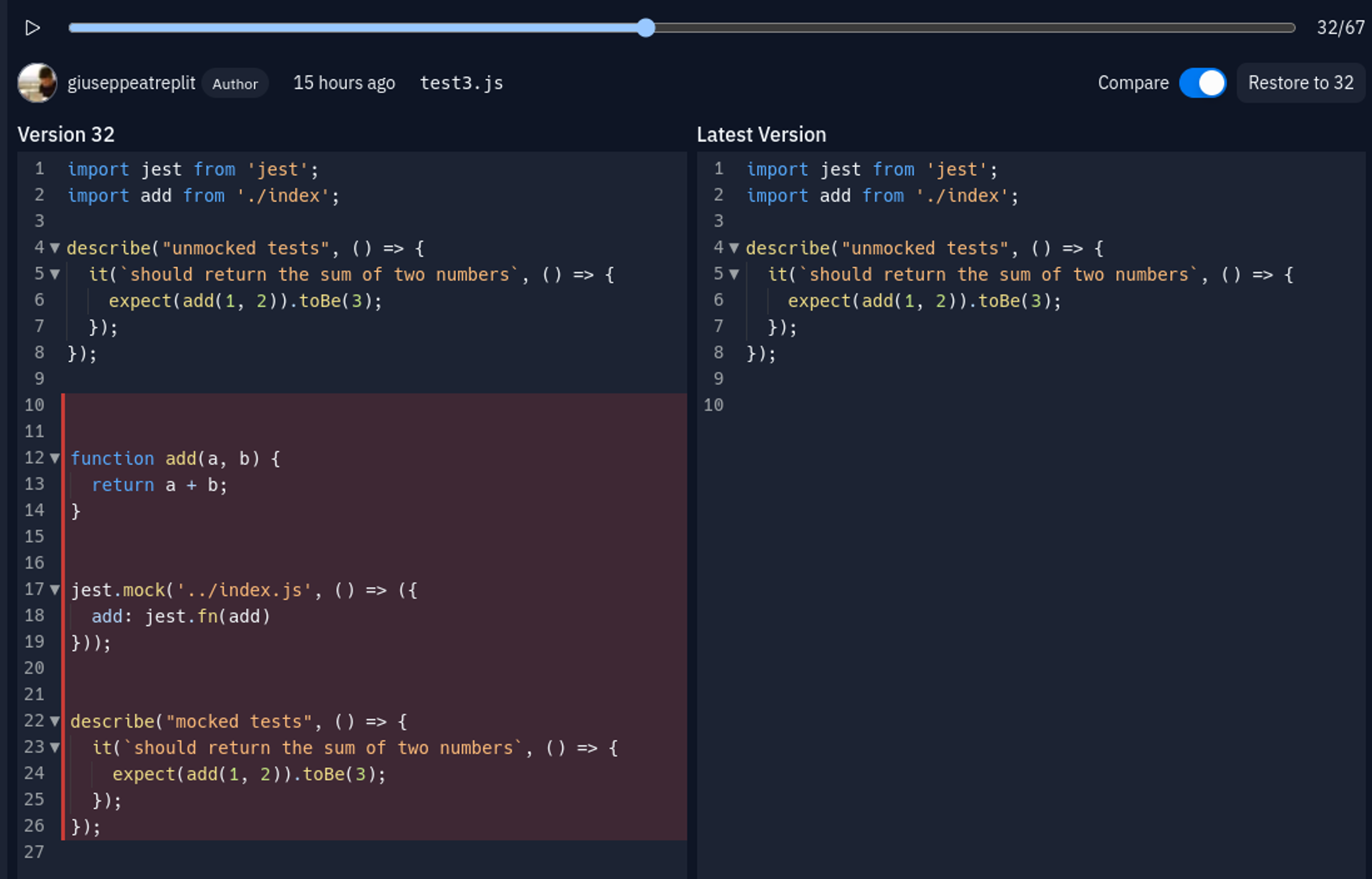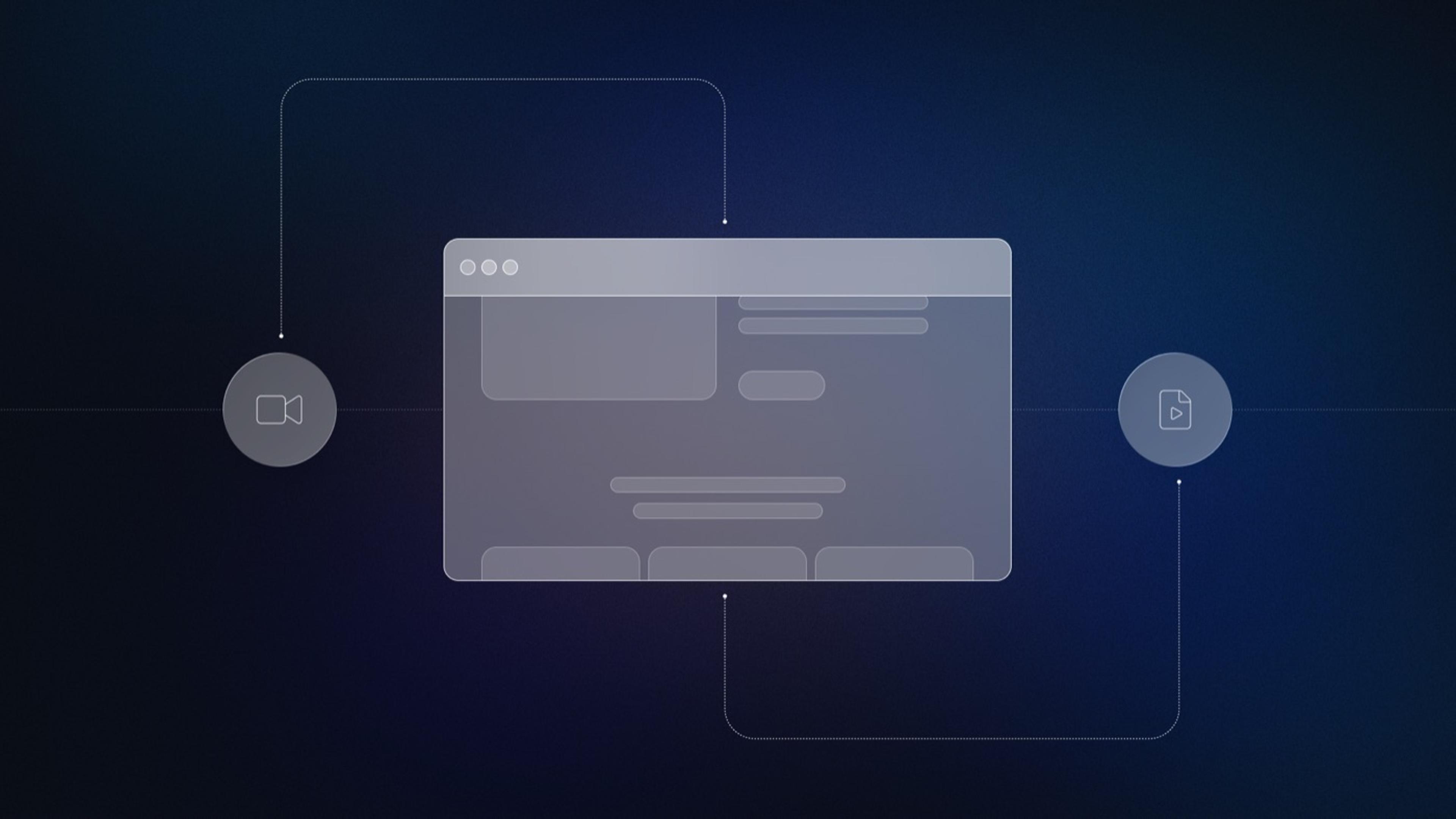Have you ever had to start over on a piece of code because you overwrote something by accident? Made an edit, replaced it, and then wished you could go back?
Programmers have tools like git and the undo/redo stack to help them deal with challenges like this. Replit, of course, supports these things.
But, we think there's a better way. Over the last week, we rolled out the new history UI to general availability. Here's what it looks like:
The Basics
First, a bit of background. Whenever you make changes to your code, we add the operational transformations (OTs) to a log of activity for that file. OTs are part of our multiplayer infrastructure, they effectively store the "intended change" every time you edit a file. We use this for reconciling potential conflicts when many users edit a file simultaneously.
It turns out, this makes for a pretty cool approach to versioning and history. You don't have to do anything to benefit from it (it is happening anyway) and it produces a high-fidelity take on the historical states of your file, with no real mental overhead.
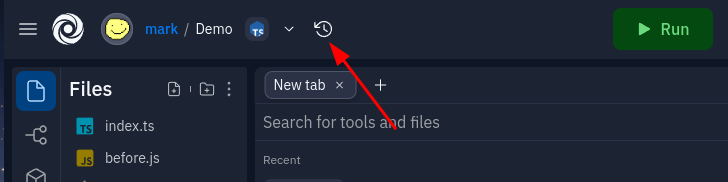
The Utility
With version control system based history, like git, you have to make an active decision to create a commit, so your intermediary states get lost. Worse, for many users, the concepts and interface are difficult. We love git, but it is just a piece of the puzzle.
Here, you can browse a file's history, exploring it with the same interface that you normally use, seeing every change that has been made to it, and non-destructively restore to any specific version. We aimed for this to be lightweight, low-risk, and easy to use: a complement to the tools you are already using.
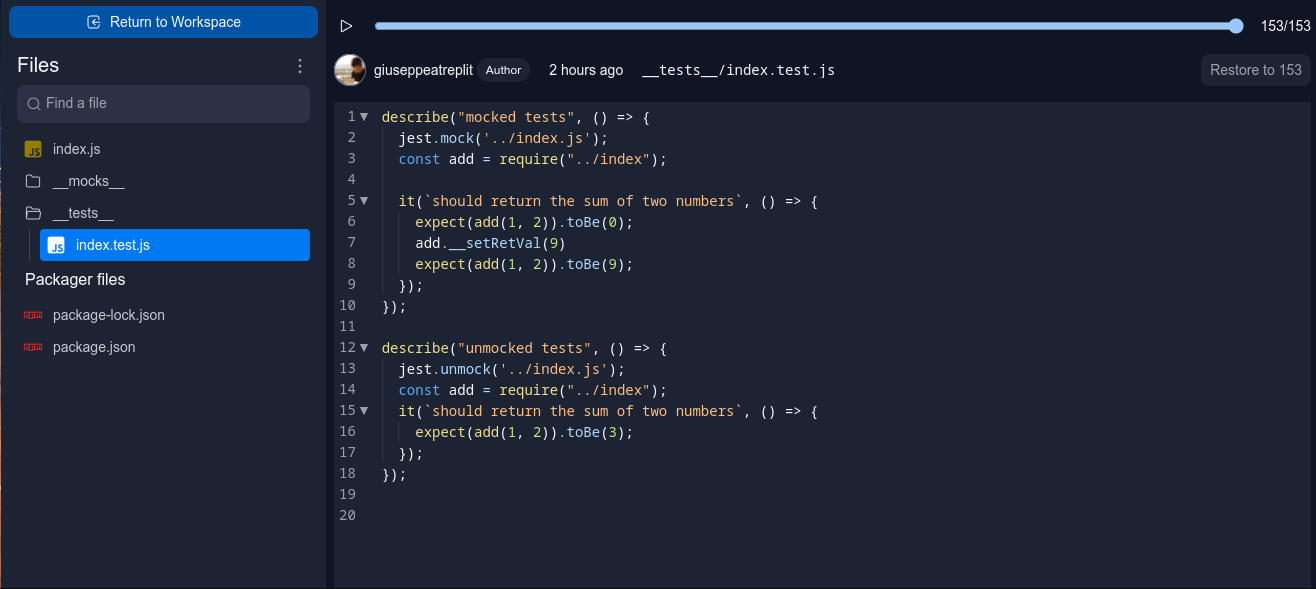
Once you've found a version you think is relevant or interesting, you can toggle on compare mode to see a side-by-side diff. You can also select and copy some subset of the version or click restore to bring your file back to where it used to be.
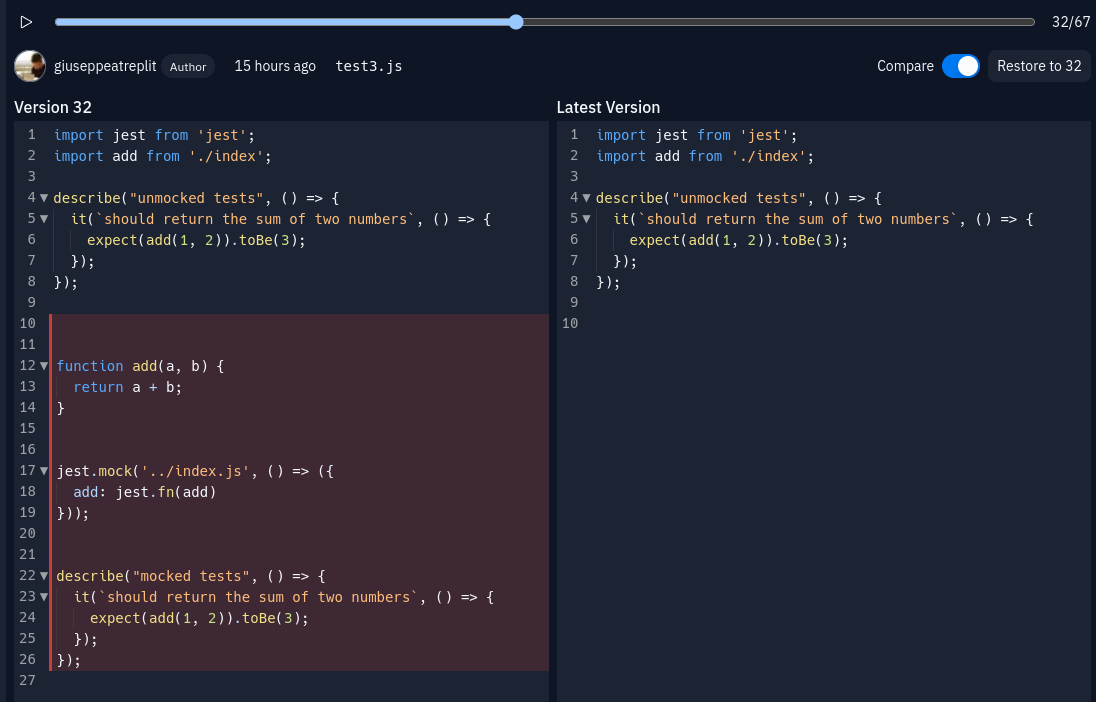
The Fun
One really cool way we've been seeing people use this is to use the playback feature -- which lets you watch your file's history like it is a movie -- to make videos of their programming sessions.
We're going to do more to support sharing and social integration of these sessions going forward, but for now, it is already a really cool way to retroactively decide to share how you were thinking.
Some other neat upgrades:
- Dark mode: Old history didn't support dark mode. Sorry. New history does though!
- Mobile support: Maybe you noticed that old history was real awkward on small screens? Mobile now gets first class history support!
- General polish: You can browse the file tree like you would in the rest of your Repl, interact with a particular version like it is your regular code: copy-and-paste, compare, restore, and more.