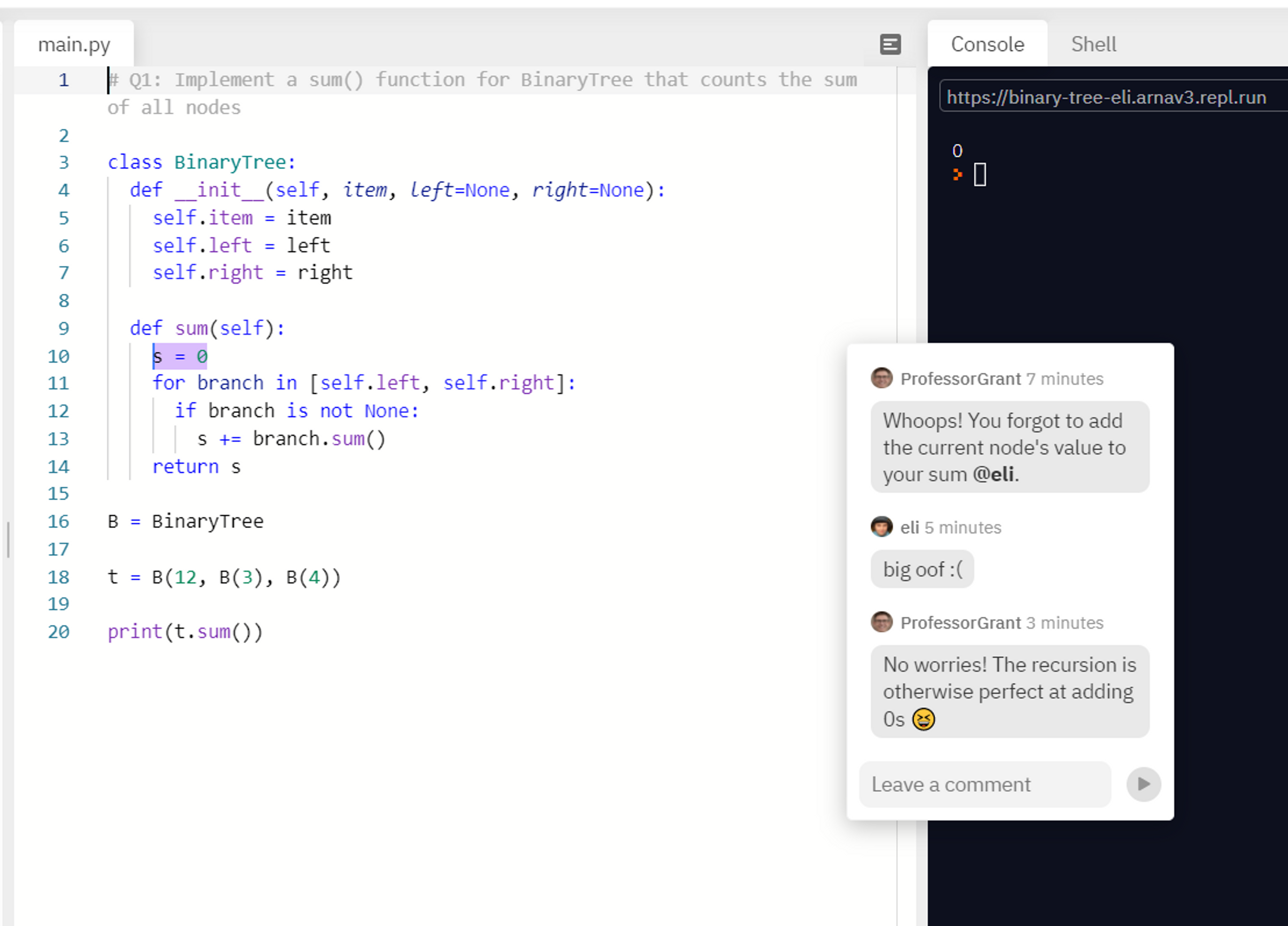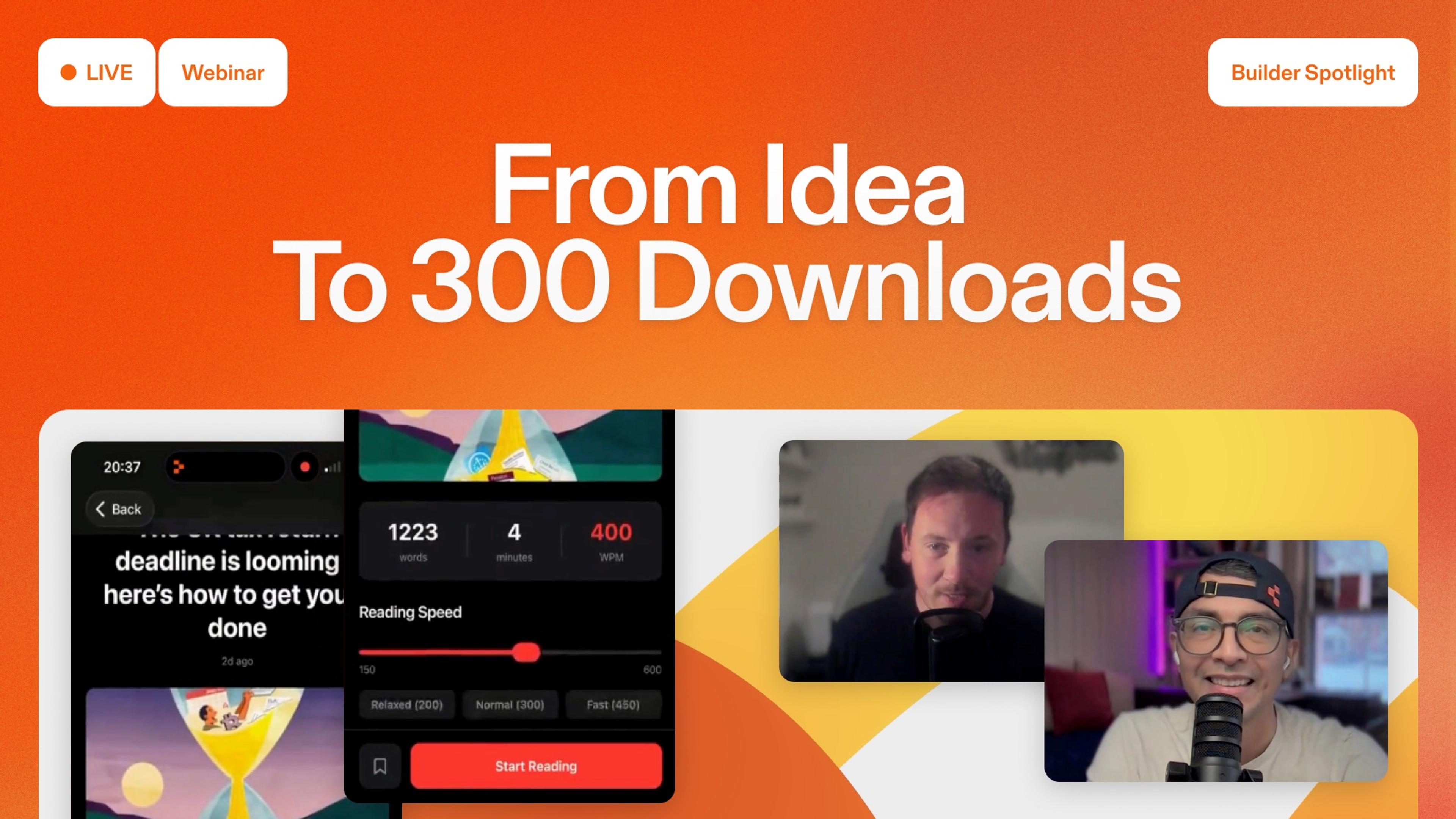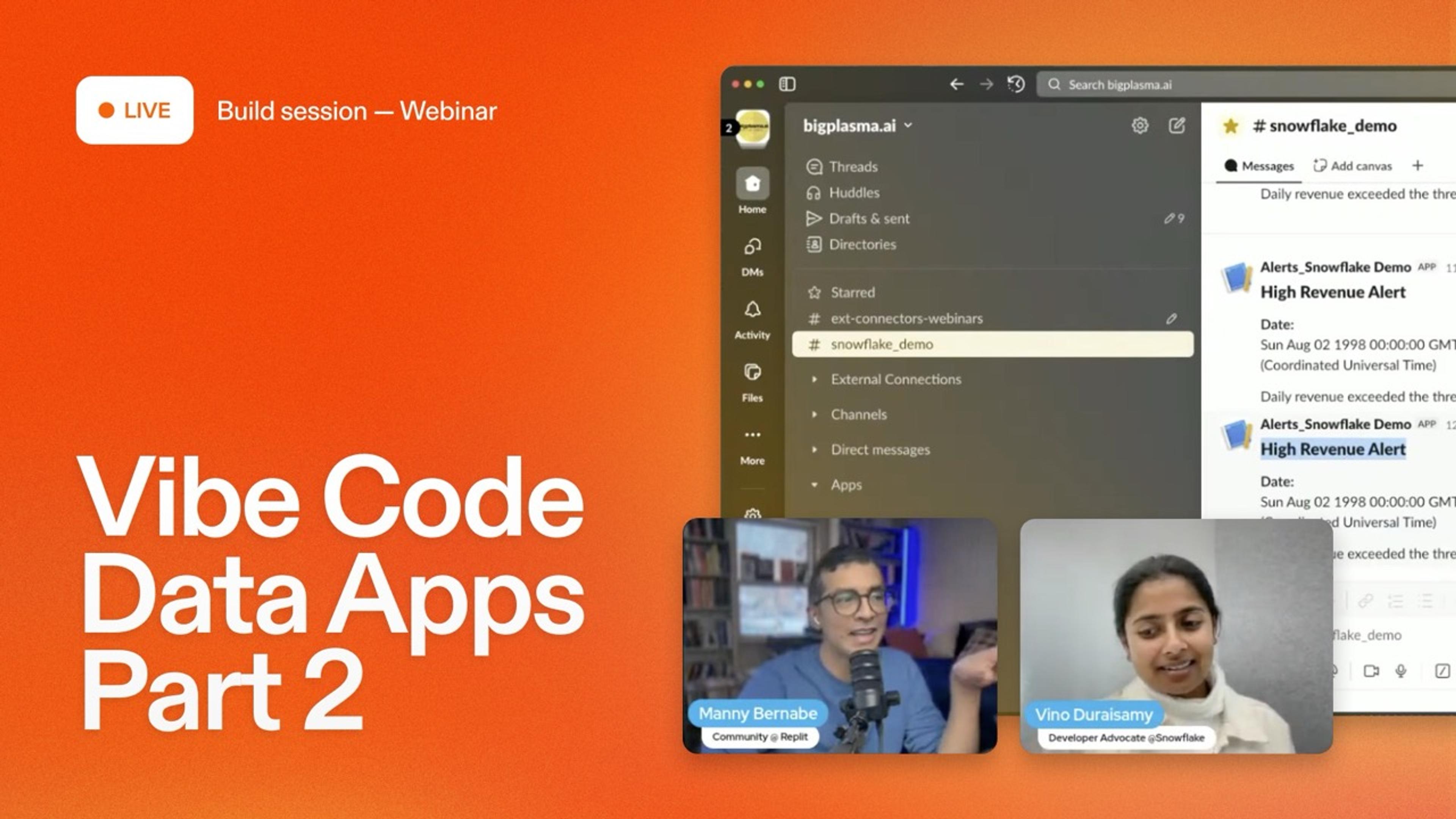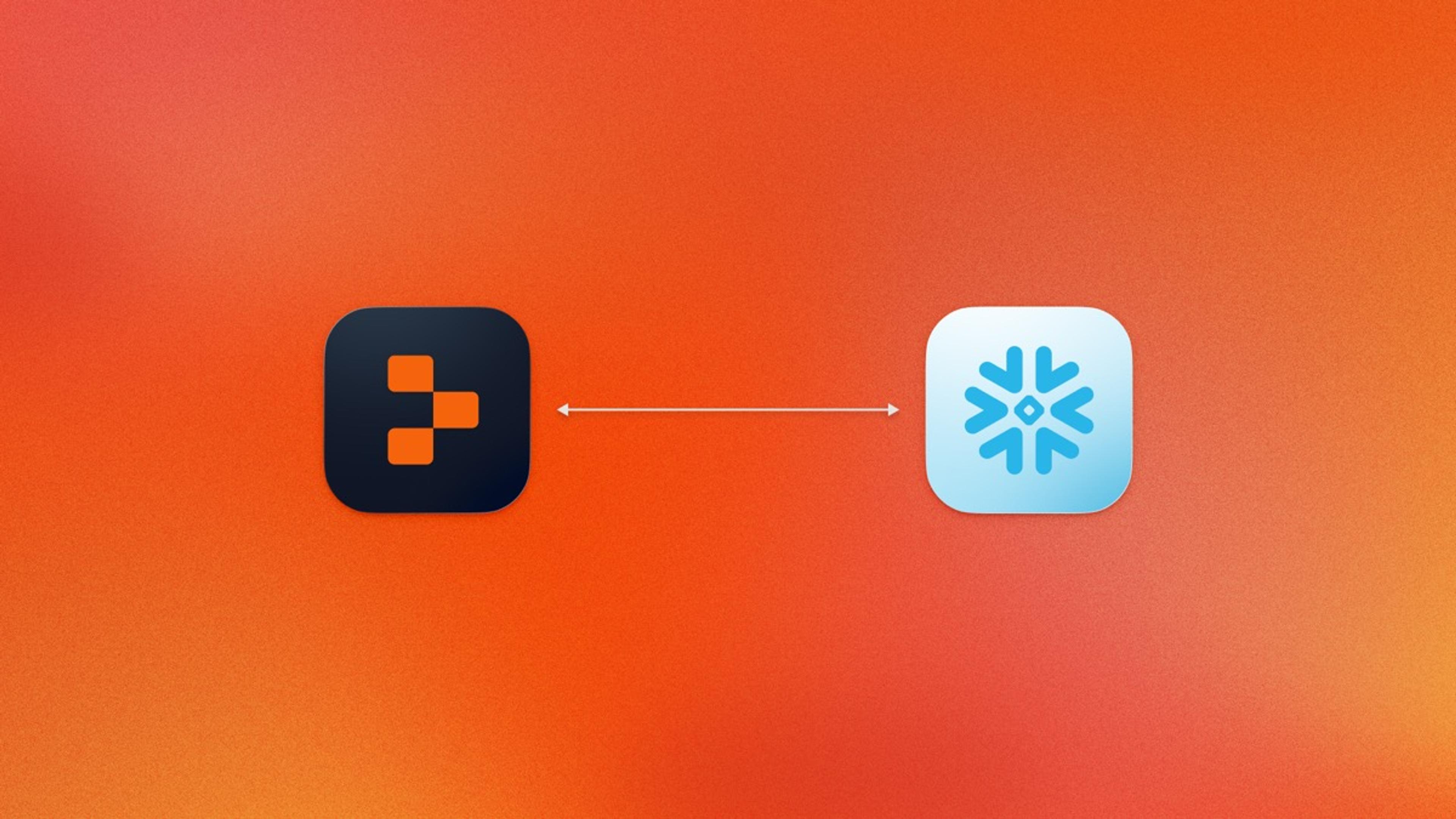The future of programming is collaborative. To this end, we've just added a new feature that unlocks a lot of potential for educators: the ability to annotate code.
Annotations make it easy for students and teachers to communicate. You can point to particular sections of code, clear doubts about syntax, and question decisions during code reviews.
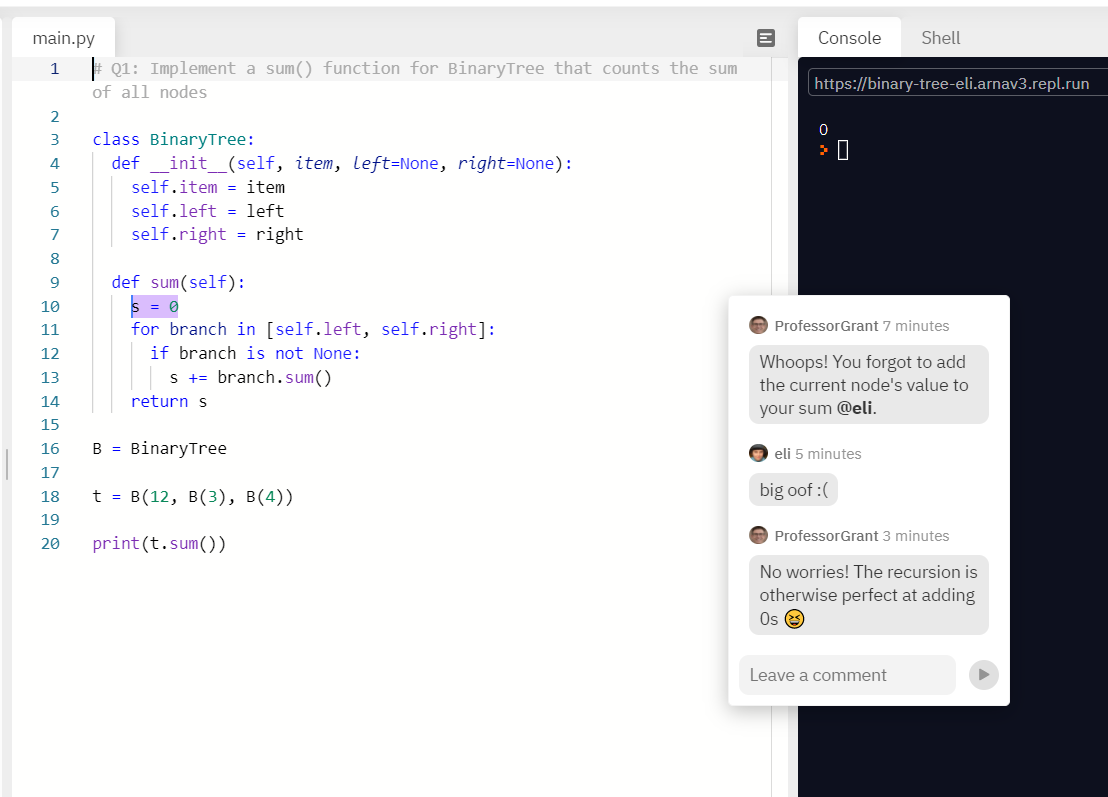
And it's simple to use: just select a piece of code, click the floating annotate button, type in a message, and send. Once you create an annotation, it functions like chat: you instantly see your collaborators reply and can talk about code in real-time, just like how you write it.
Remote learning
This year, as students learn to code online, they are missing out on 'shoulder-to-shoulder debugging', where they work with their peers or teachers on the same screen to fix the inevitable bugs that beginners face.
Repl.it's multiplayer experience has made it easy to code collaboratively. Some educators remark that it is 'better than IRL', since they no longer have to move around a classroom and context-switch between varying environments on student laptops.
Feedback loops
Educators know that short feedback loops are important. Annotations move communication into code in a scalable way. You can have a lengthy threaded conversation about code in real-time, without switching between your editor and a chat platform (one where you don't have your code in context).
With Annotations, we are building on our mission to help more people code and build together. We hope you'll give it a try and let us know what you think! It's still in beta, so you may encounter bugs. If you have suggestions, please leave us feedback via our forum or social media.
Annotations is now available for Teams for Education users. Coming soon for everyone else