We recently released some improvements to our Packages tool, and now we're extending that work to bring a new System Dependencies tool to Replit, powered by Nix! Replit has bet big on Nix, and we're not slowing down. It's now easier than ever to leverage Nix's power with a brand-new user interface for adding, removing, and searching system dependencies.
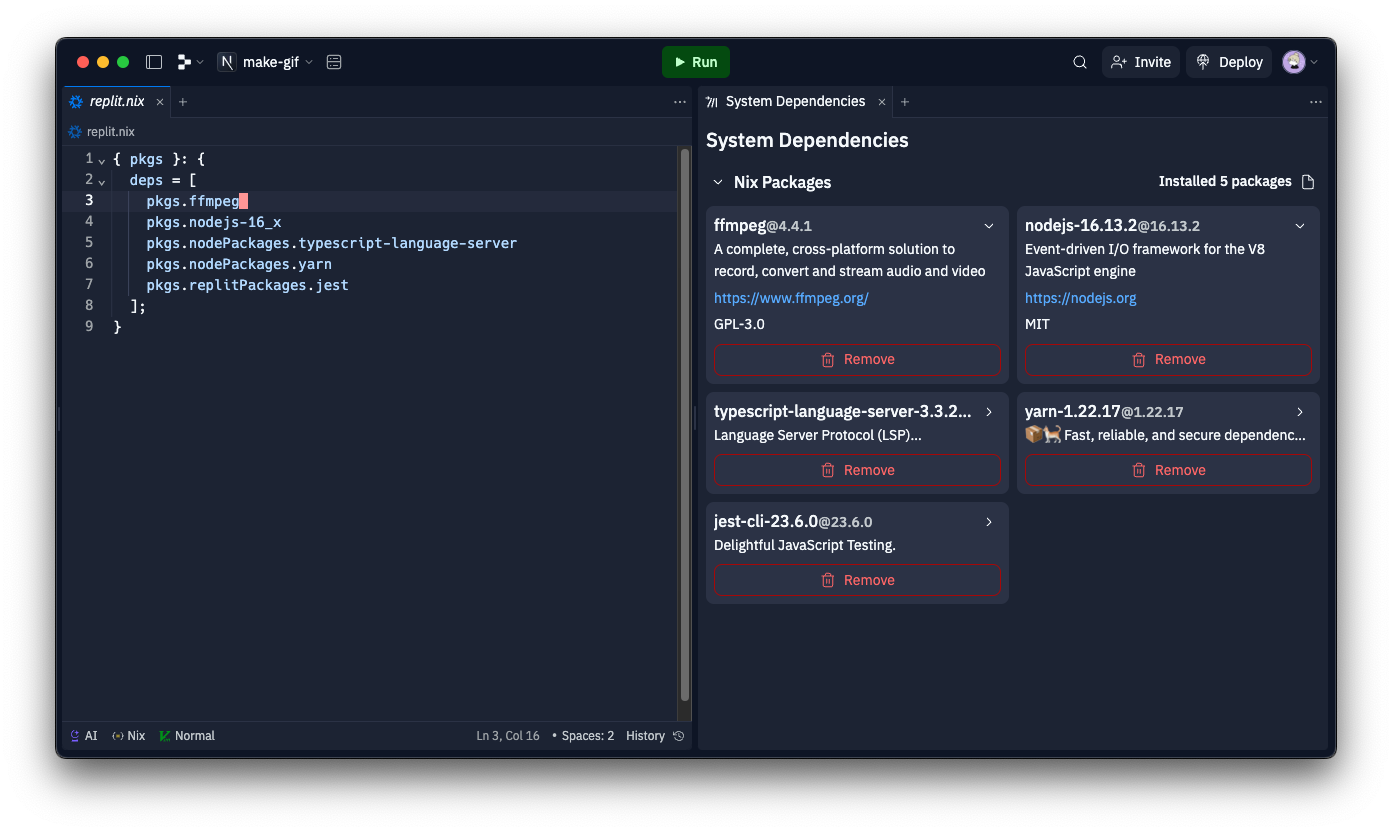
What are system dependencies?
System dependencies are native programs or libraries that can be installed globally in your Repl using Nix. These differ from libraries distributed by language-specific package management systems, which can still be managed from the Packages tool.
With the System Dependencies tool, your Repl can easily pull in tools like:
- ffmpeg
- whisper-cpp
- gcc / clang
- esbuild
- emacs / vim 😱
These dependencies were previously accessible by manually editing your Repl’s replit.nix file, but with the addition of the System Dependencies tool, managing them just got much easier!
Managing system dependencies
If you've used the Packages tool before, you'll feel at home with System Dependencies. The tool can be found in the Tools section of the sidebar and is available in all Repls.
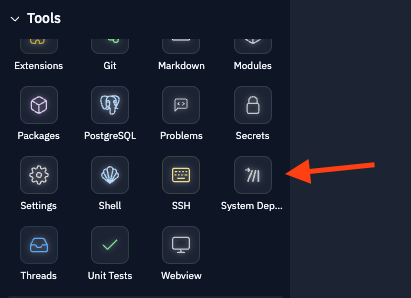
Selecting the tool in the sidebar will bring up a new pane displaying any system dependencies that are currently installed in your Repl.
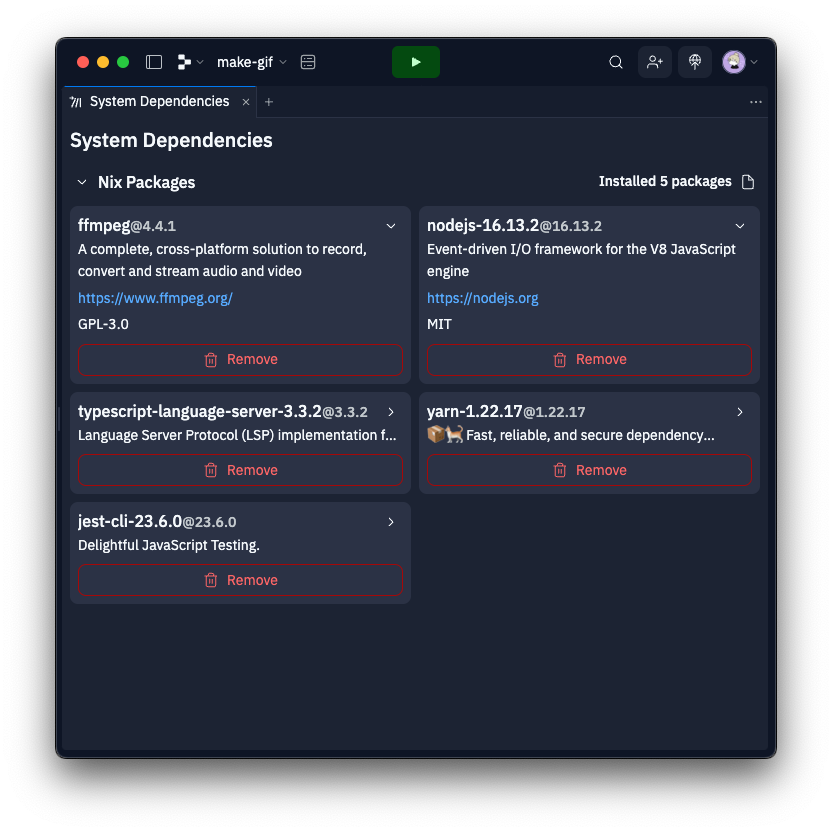
Add or remove dependencies from your Repl by clicking the button on a given dependency.
What's next
We have some big plans for improving language and system package management on Replit. Stay tuned for some exciting enhancements in the near future that will take your development experience to the next level, and make it easier than ever to focus on what matters: building great software. If you'd like to be a part of that shift and help make Replit the best place to build software, we're hiring!





