Bring your Vercel app to Replit and let the Agent do the heavy lifting—so you can ship faster.
How it works
- Open “Import to Replit” From the Import page, choose Vercel.
- Link your GitHub repo. Pick the repository that backs your Vercel project.
- Answer a few prompts. The Agent scans your code and asks for any required secrets/env vars. Provide them one by one—only what isn’t already standard.
- Grab a coffee. In a few minutes, your app boots on Replit with a clean workflow, live preview, and logs.
That’s it—no manual rewiring of build commands, no port wrangling.
Spin up your Vercel project on Replit today and keep building.
Start now: replit.com/import
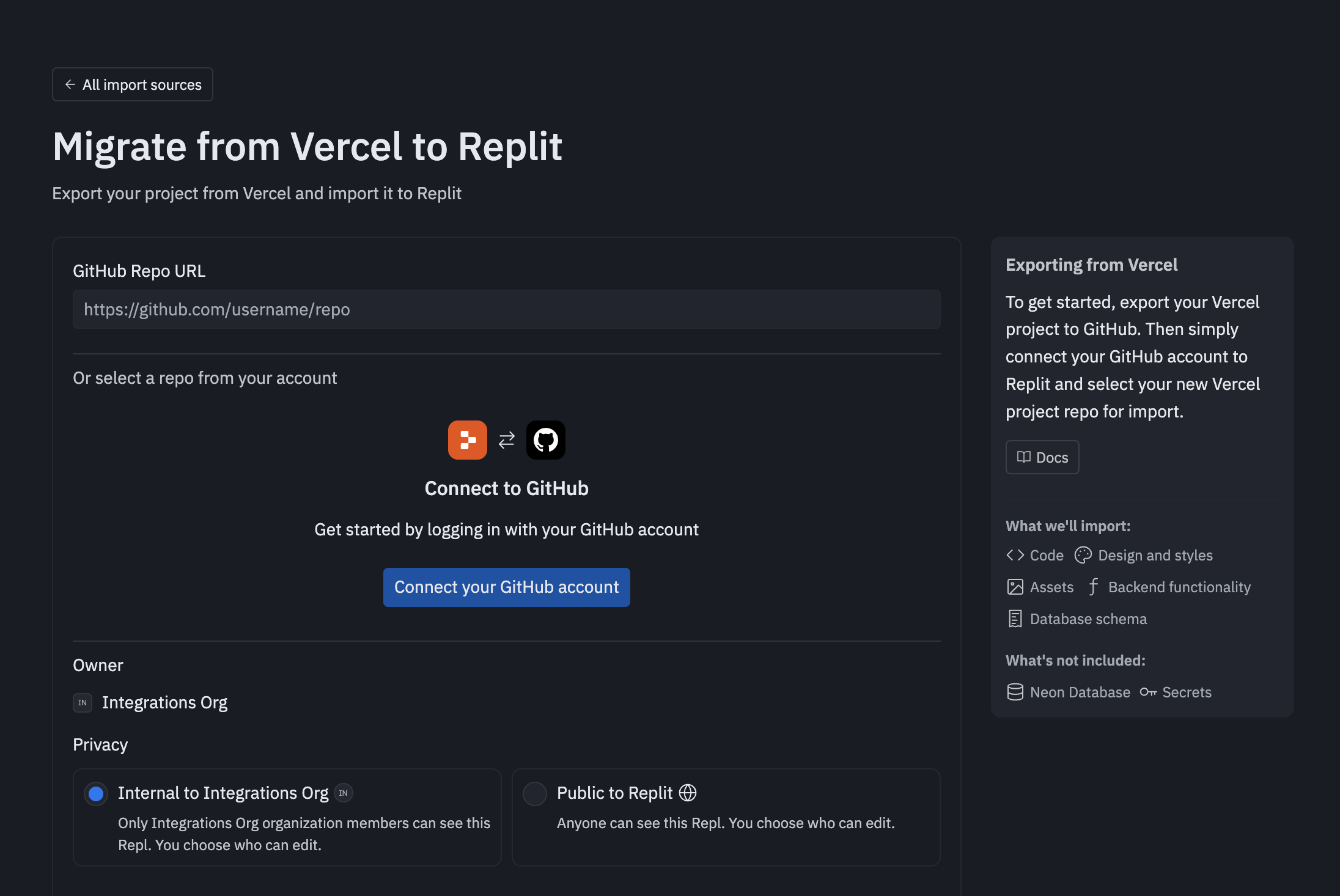
To learn more check out our docs on:
- An overview of all our import functionality
- A specific how to get started with Vercel imports





