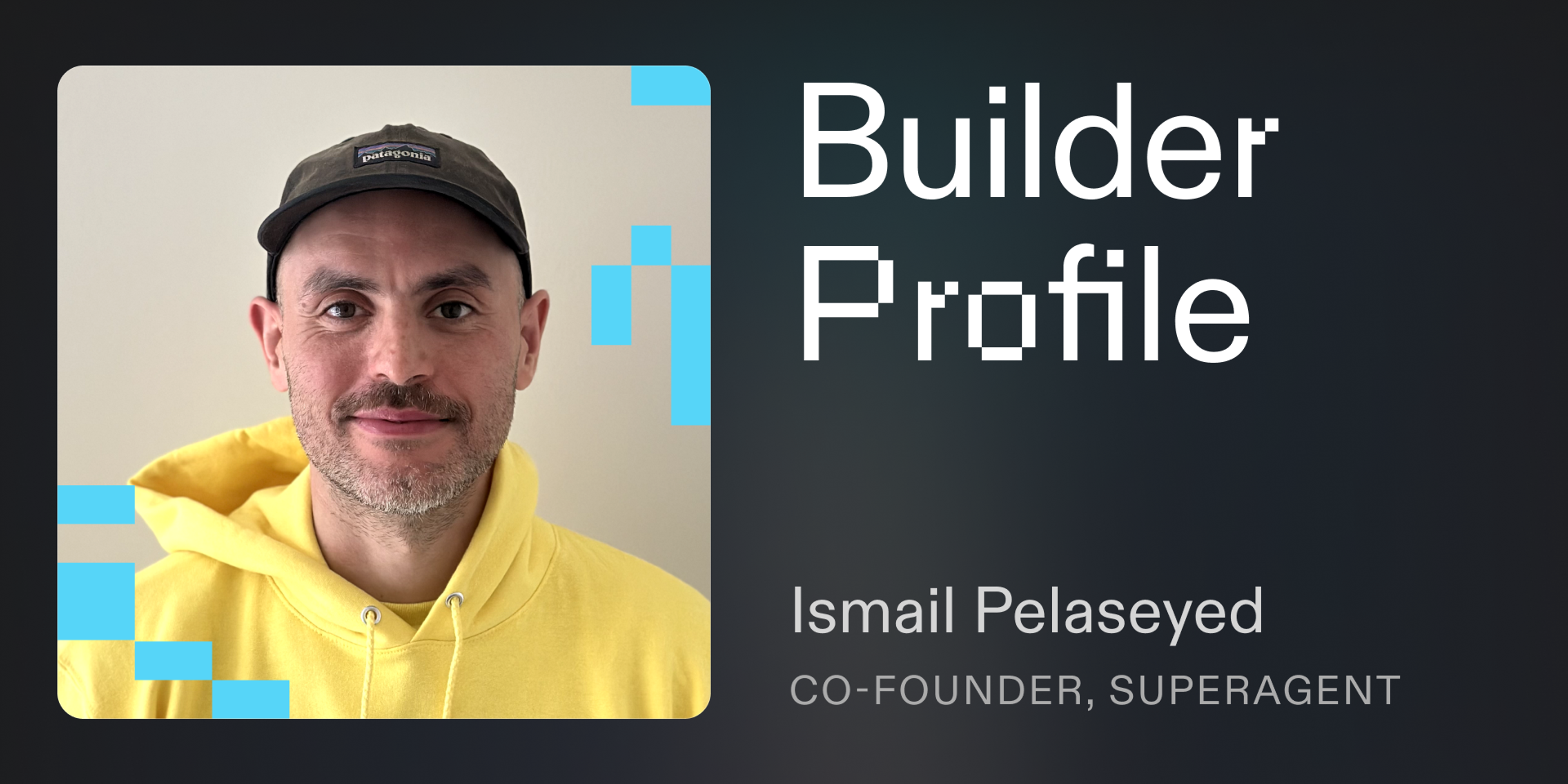With the rise of new generative AI development methods like retrieval-augmented generation (RAG), it can be difficult to demonstrate technical setup to developers and highlight the potential front-end products that can be created by these developer tools.
To speed up developer onboarding, Qdrant has developed several Replit templates. They simplify the initial steps for new developers, such as setting up the development environment and installing packages, making the onboarding process smoother and faster.
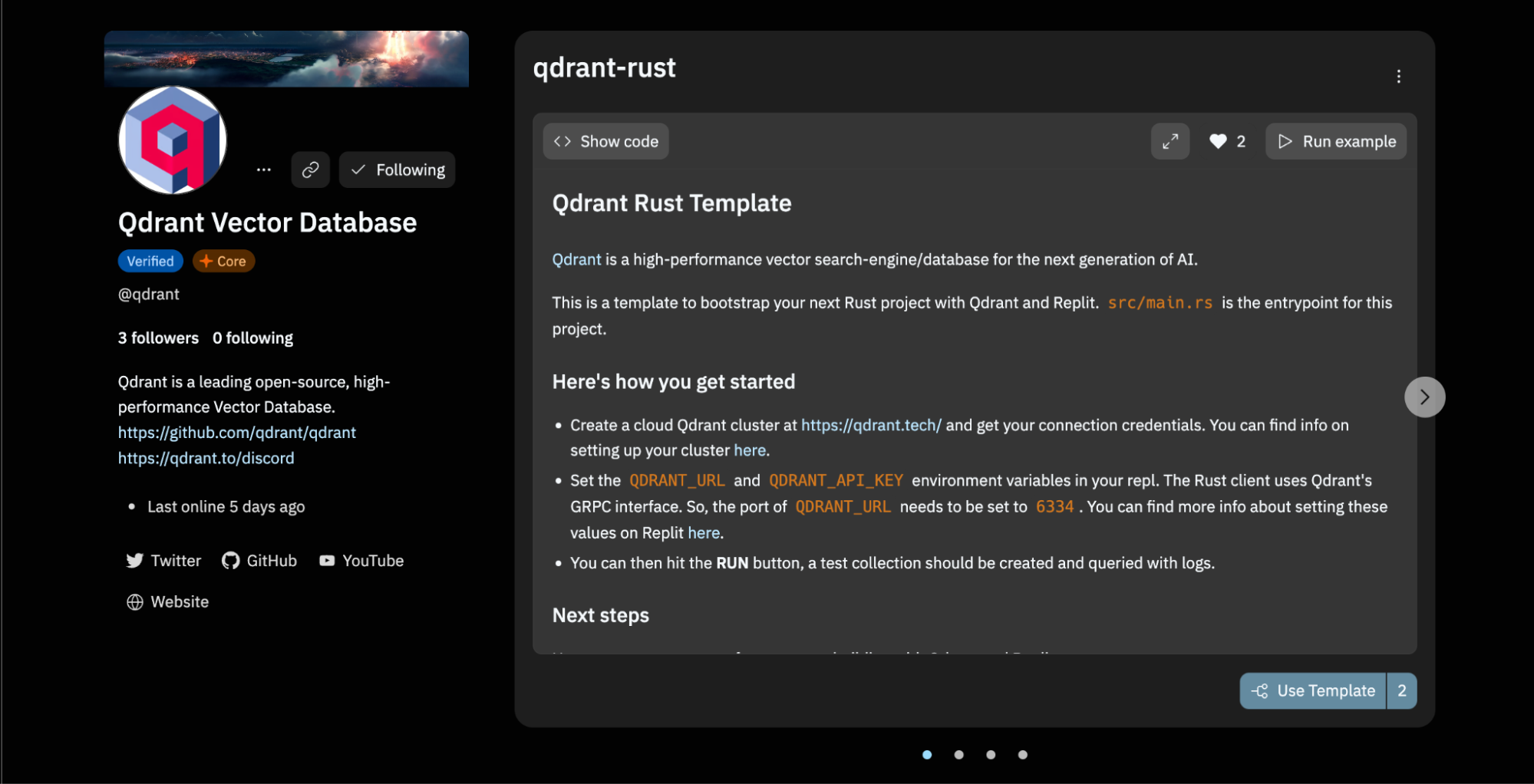
What is Qdrant?
Qdrant is a high-performance vector database used at companies like AlphaSense, Disney, Flipkart, HRS, HP, Bayer, Dailymotion, Deloitte, Microsoft, Mozilla, and others.
Qdrant exposes both HTTP and gRPC APIs so that you can integrate it with any programming language. They also have official Python, JS/TS, Rust, and Go SDKs, and various integrations with the most popular LLM frameworks, such as LangChain, LlamaIndex, and Deepset Haystack. Qdrant also has a custom extension of the HNSW algorithm, enabling both rapid and precise Approximate Nearest Neighbor Search, which is essential for real-time applications.
In addition to pure vector search, Qdrant supports many data types and query conditions, including string matches and geo-location searches, making it a versatile asset for a wide range of applications.
Qdrant Launches Templates on Replit
The Qdrant team has launched templates on Replit that cover embeddings and search for Python, Javascript, and Rust. These templates include easy-to-remix workflows with leading AI frameworks like LlamaIndex, LangChain, and OpenAI for RAG.
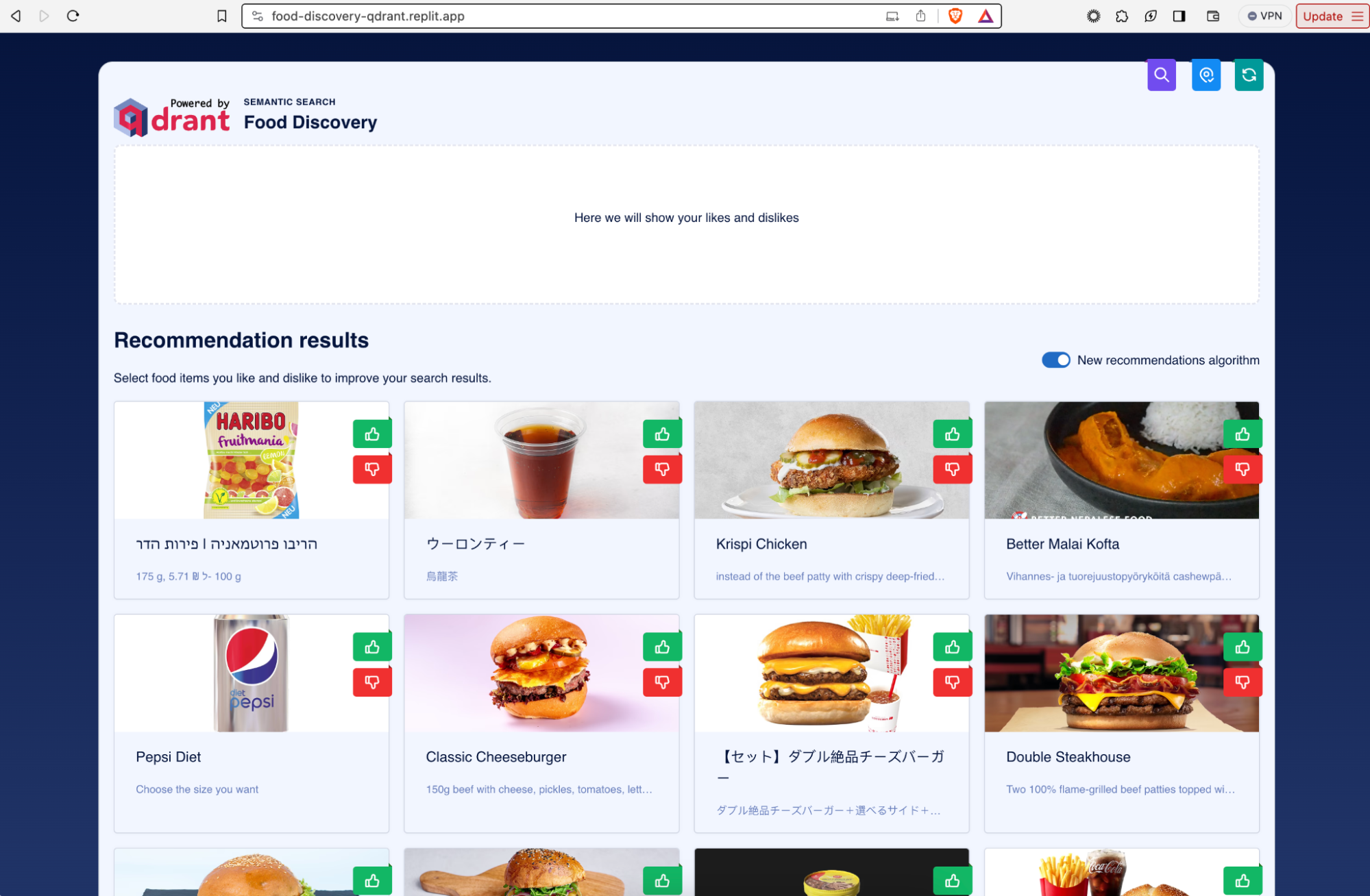
Getting started with Qdrant and Replit
To get started with Qdrant on Replit, check out their Replit profile.
You can fork their Food Discovery Project template here to learn Semantic Text Search, Similar Image Search, and other core concepts.
To try it out live, check out the deployed application for Semantic Search.
Here are some other resources for you to get started building with Qdrant and Replit: