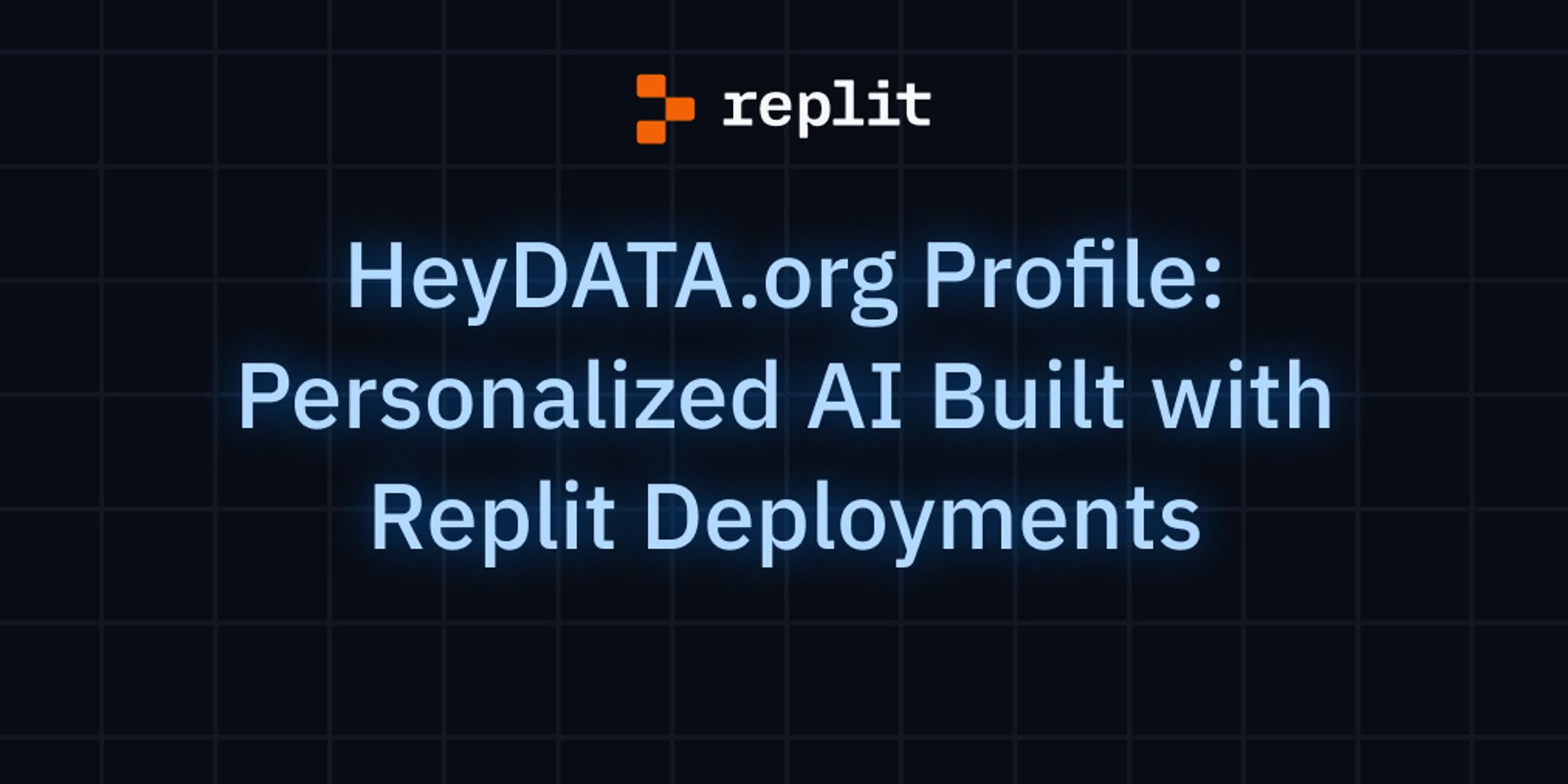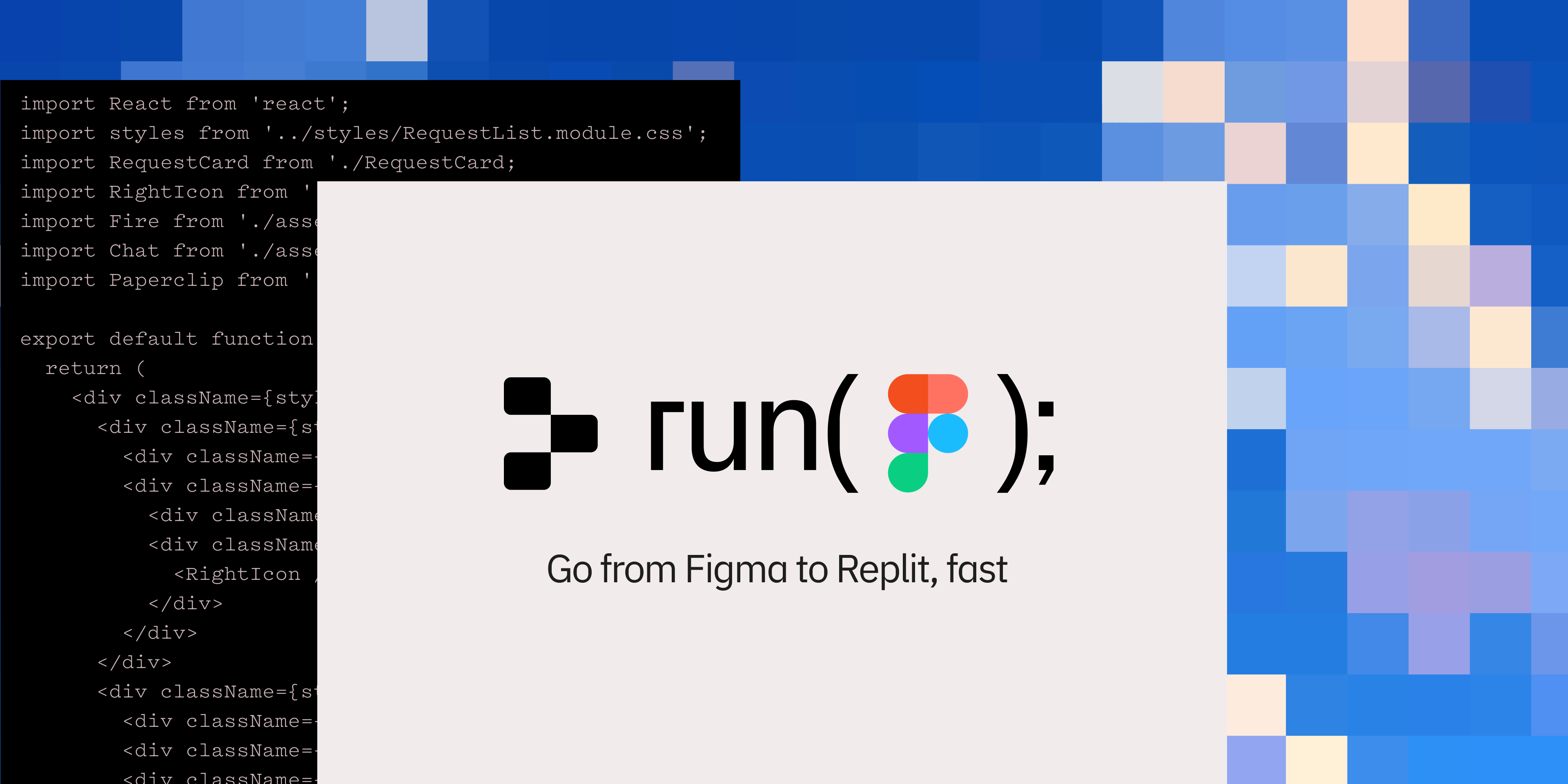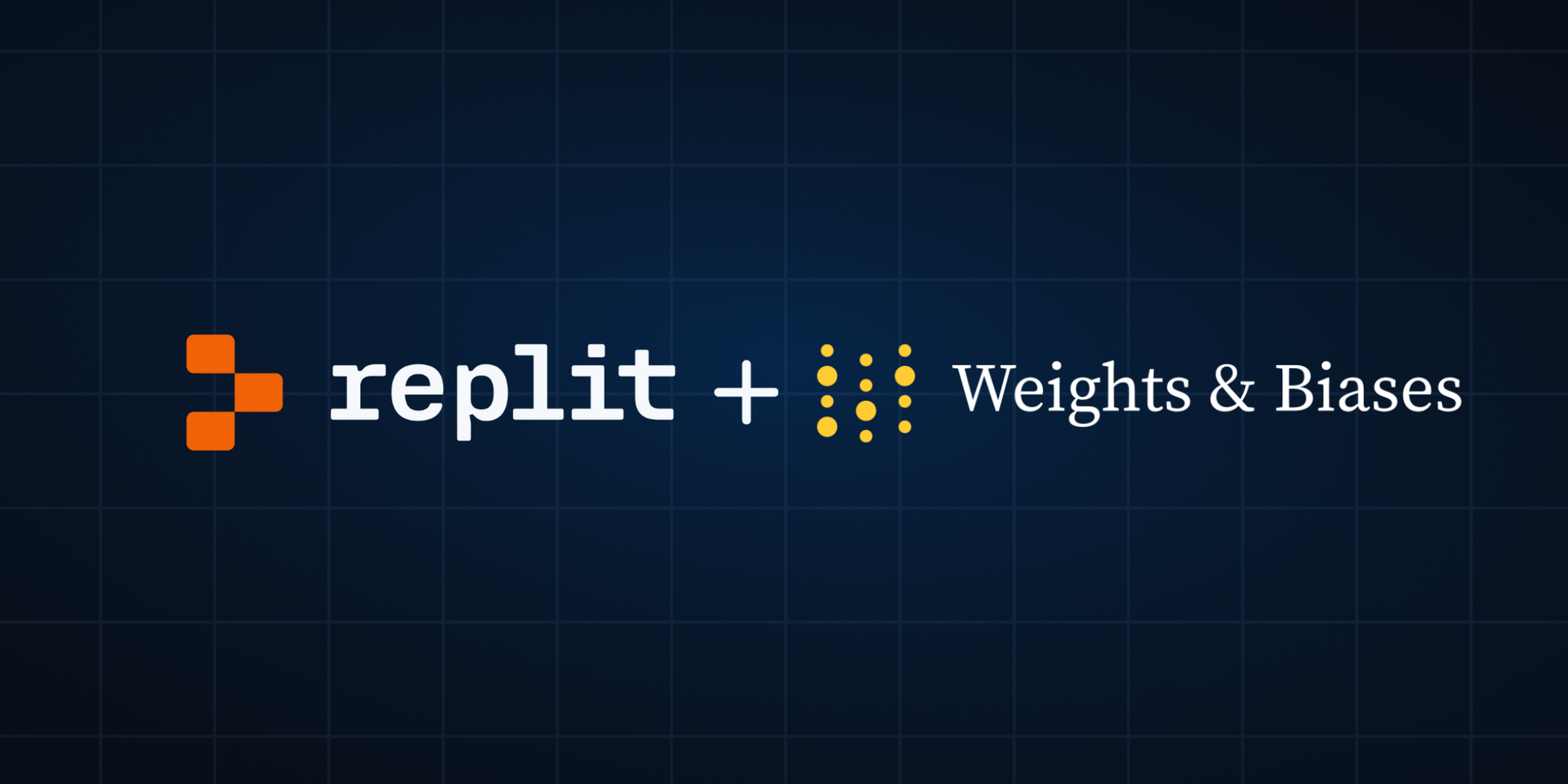"I don't think I would ever be able to complete a project like this without Replit. I started not knowing anything about web development, (or even GitHub for that matter), and I've sort of just learned one skill at a time. I’ve gone from knowing almost nothing about technical development, to building a business and earning money" - Steve Moraco
Steve Moraco leveraged Replit to build DATA, an AI service that replaces Siri with ChatGPT.
In just a few months, Steve has scaled his AI business on Replit, growing rapidly to $18k MRR, 800 paid subscribers, and 100k+ impressions, with his site and project running on Replit Deployments.
What is DATA?
DATA is an advanced, AI-powered digital assistant built for iPhones. Using Apple Shortcuts, DATA is easily accessible by voice, and it can solve tasks across Apple applications and devices. For example, a DATA user can use voice commands to do the following:
- Use Apple Maps to determine the closest beach location, and then search Safari for a surf report
- Use the Mail App to summarize email chains and draft responses
- Use the Calendar app to organize work projects or multi-day vacations
- Create Notion Pages, called “Guides”, to illustrate ideas in visual form, complete with charts and graphs
For those eager to explore the future of AI Agents with iOS hooks, DATA promises a user-focused approach that emphasizes efficiency, integration, and adaptability.
How does it work?
To get started, you can create an account on HeyDATA.org and go through the setup process on your iPhone.
The setup is simple- it asks for the name of your new AI, your phone number, and your OpenAI API key.
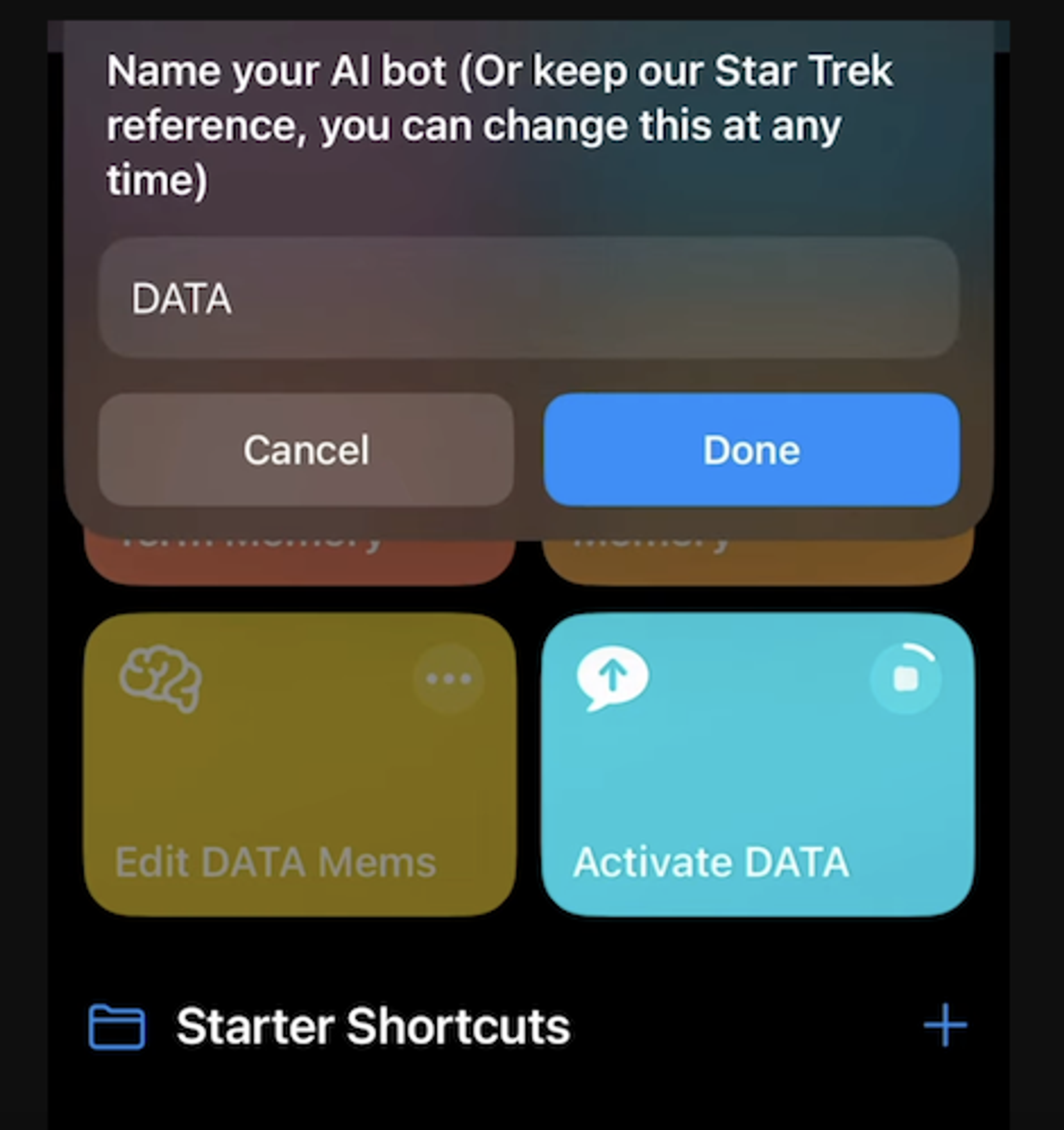
After setting up DATA, it will install a number of Shortcuts. These Shortcuts all have specific functionalities that are described below.
- Data Mems – the ability to create long-term LLM memory on device (so the agent remembers past conversations). This shortcut uses iOS files.
- Cal to Text and Weather with Dates – Shortcuts that run automatically in the background and connect to your Calendar, Reminders, and Weather apps on iOS locally.
- Make Data Guide – a shortcut that creates a Notion Page with answers from web searches.
- Hey DATA - a shortcut that uses voice to replace the functionalities of Siri with OpenAI’s GPT.
- Transcribe with Whisper - a shortcut that allows you to transcribe any audio file into text.
- Initialize DATA - a shortcut that runs the setup process.
An example of an added iOS Shortcut – “Transcribe with Whisper”
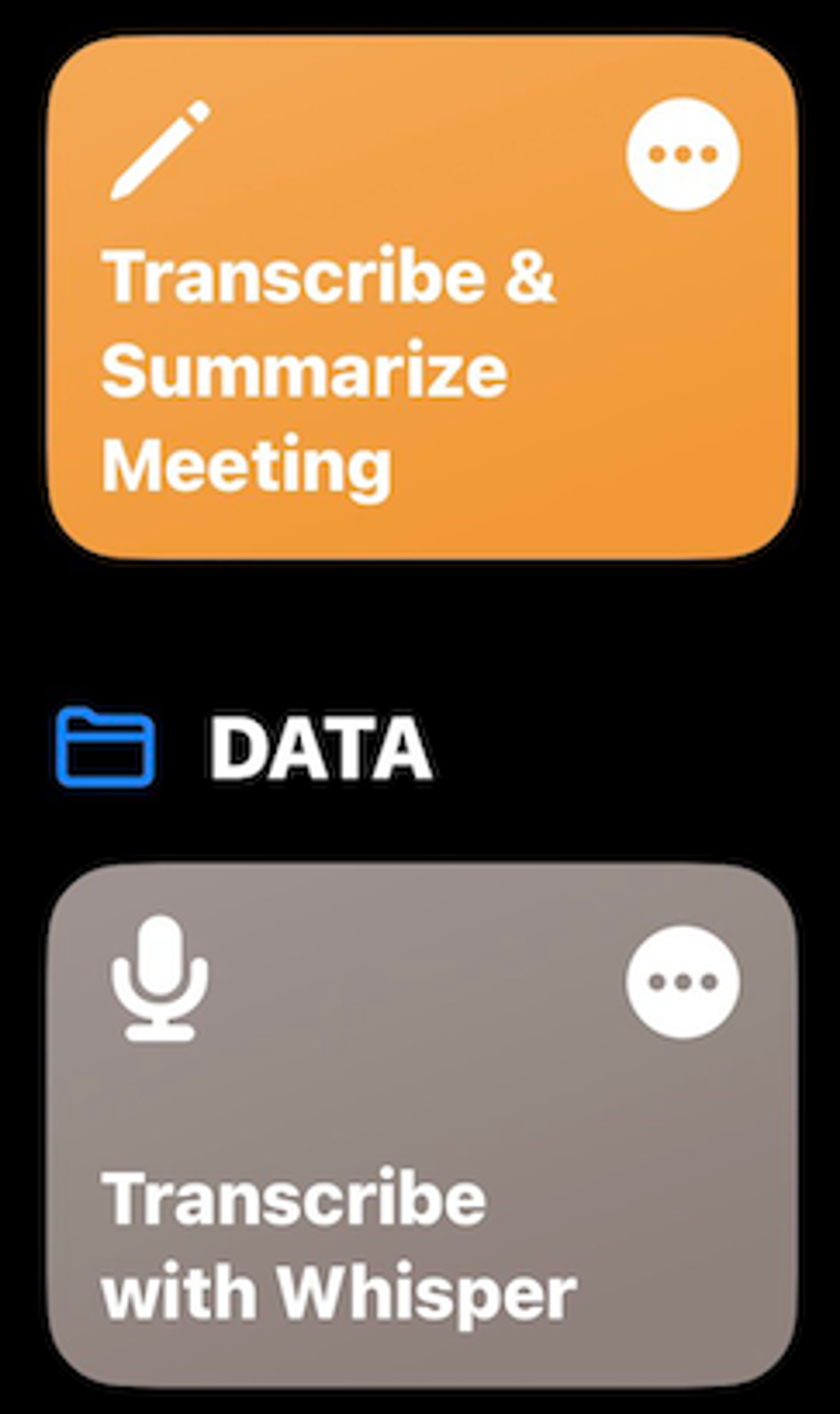
To start using the service, use the Hey DATA Shortcut, which acts as the main interface to the other Shortcuts and Skills. It is recommended to add Hey DATA as a tile to the homescreen, making it appear as an app (like below):
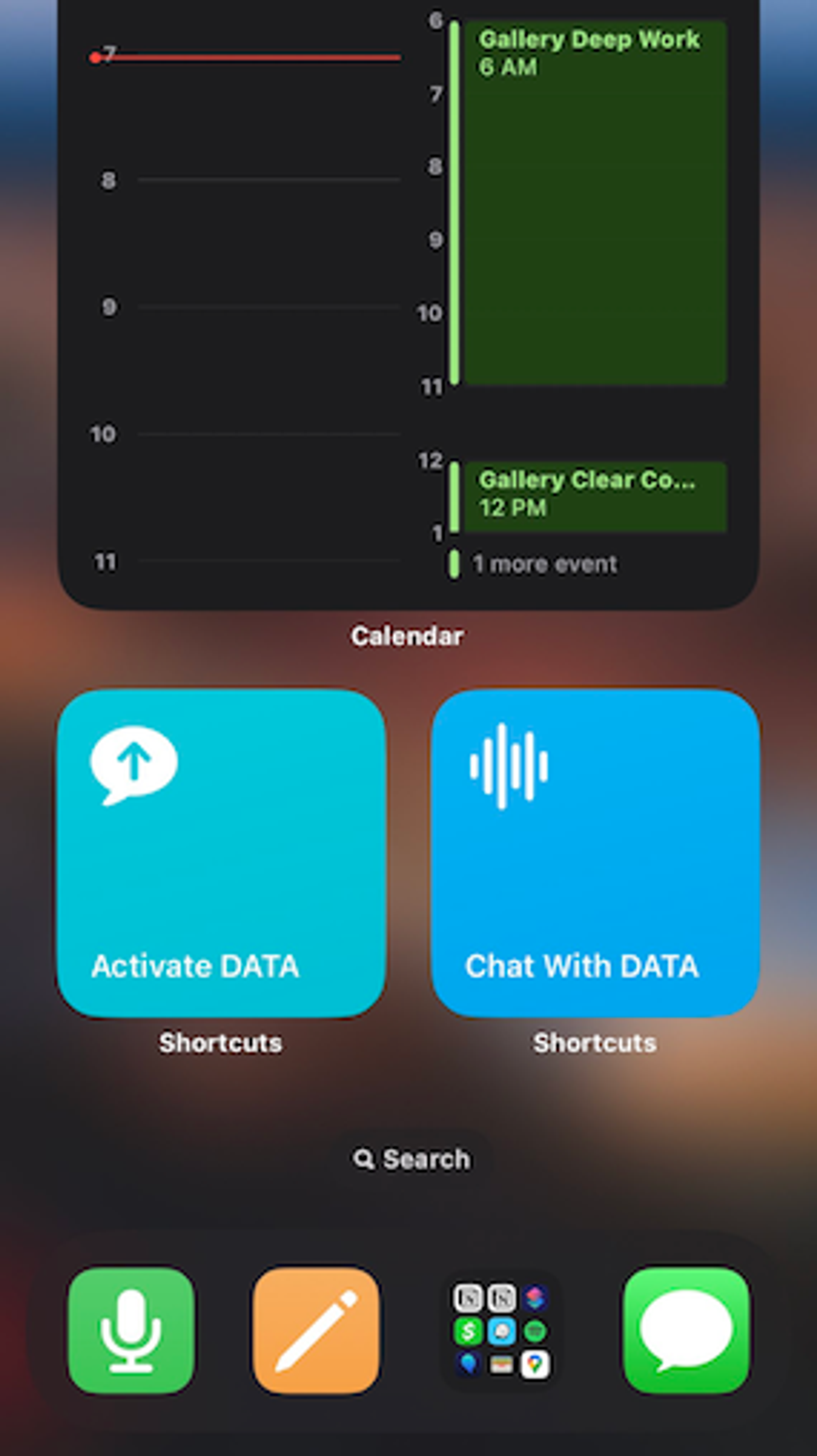
Check out the full setup video for DATA:
Growing a successful business on Replit
DATA has carved a niche in the realm of personalized AI integration with iOS, scaling to over $216,000 ARR in only a few months. DATA’s founder, Steve Moraco, has highlighted the sheer simplicity and power of Replit in his journey.
In the words of the founder, Replit has been pivotal for DATA's rapid development and scalability. He emphasized the ease and speed of deploying changes directly from a mobile device, underscoring the agility and responsiveness of the platform.
When Steve first started the project, he had little web development experience – and was even unfamiliar with how to use GitHub. With no local dev configuration and the power of generative coding, it is much easier and quicker to get started prototyping and deploying applications. With Replit’s seamless editor, package manager, and generative coding functionality through Ghostwriter, Steve was able to spin up an entire business and AI-powered iOS application service.
Ultimately, Steve envisions a future where users can effortlessly instruct the DATA AI to draft tasks, aiming to transform how tasks are approached in work environments.
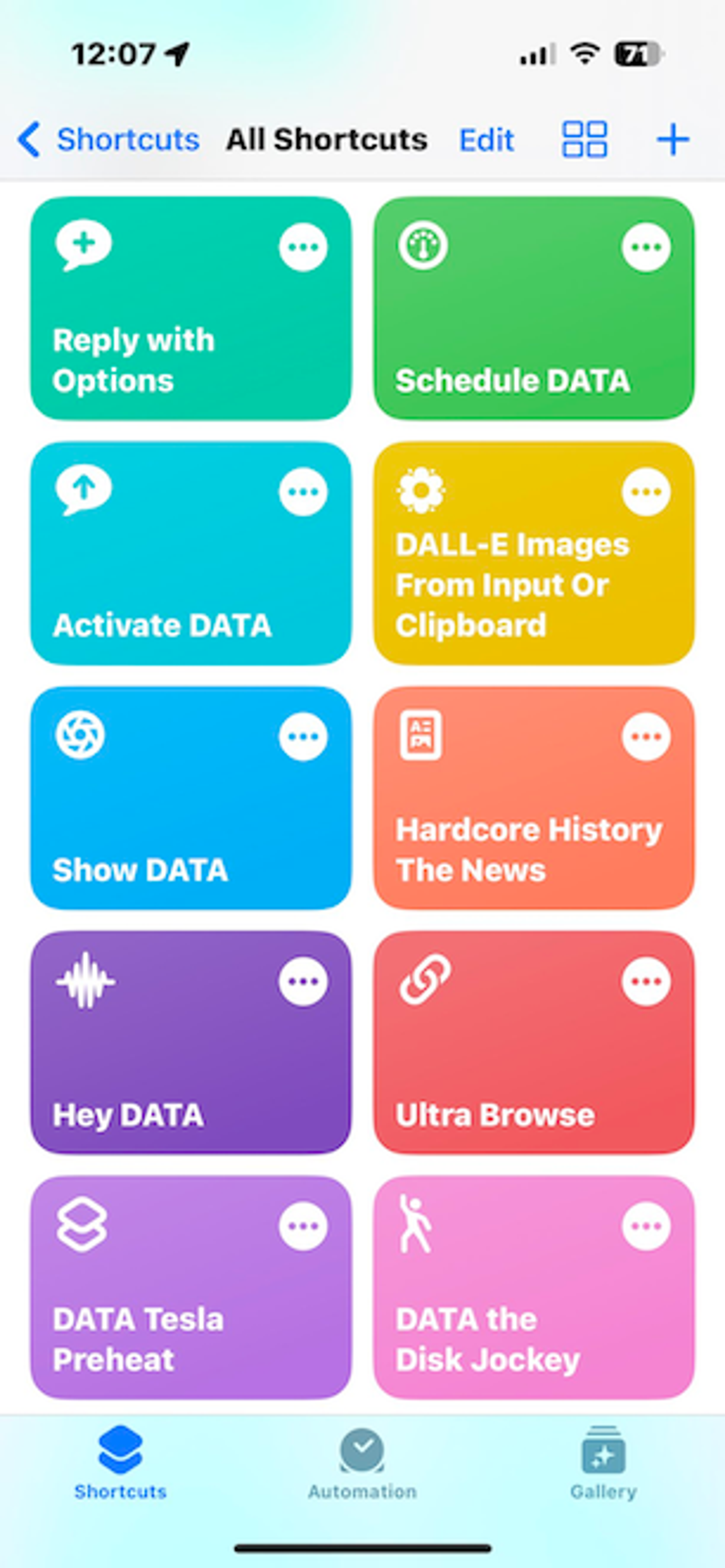
The Replit platform isn't just a sandbox; it's a launchpad. There’s a lot to learn from startups building on Replit. The success stories emerging from our ecosystem serve as case studies for developers. Their architectural decisions, scaling strategies, and innovative solutions can provide invaluable insights for others looking to tread a similar path.
Interested in learning more about DATA? Check out these links: